Create a calendar
-
Go to Calendar.

-
Pick the destination where you want your new calendar to be. Calendars can be created within an email account (for example, the Outlook account), but not within another calendar.
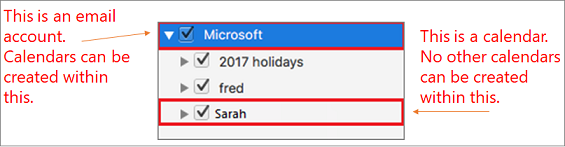
-
Select the Organize tab.
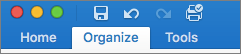 .
. -
In the ribbon at the top of the menu, click New Calendar.
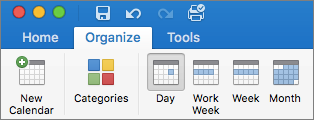
Delete a calendar
-
Go to Calendar.

-
Click on the calendar you want to delete.
-
Hold Control button and click Delete
OR
4. Click Delete on the dropdown menu.

Related Topics
Can I add holidays to my calendar?
Add a group event to my personal calendar
Add or remove a folder
No comments:
Post a Comment