As a Microsoft 365 subscriber, you get new and improved Outlook features regularly. Take a look below to see what's available to you today.
Latest updates for Outlook for Windows
Here's what's new in Version 2101 (Build 13801.20266), the February release. Find your Office version
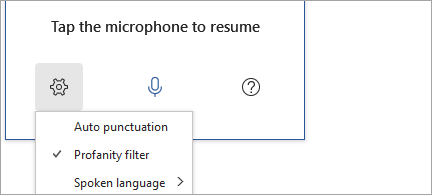
Draft documents with your voice
Use the new dictation toolbar, voice commands and auto-punctuation to draft documents.
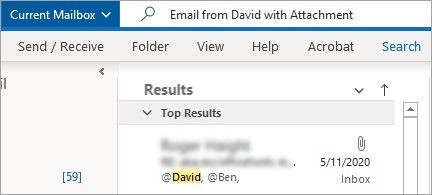
Search for it the way you'd say it
Use everyday language like "vet appointment last week" to filter and narrow your search.
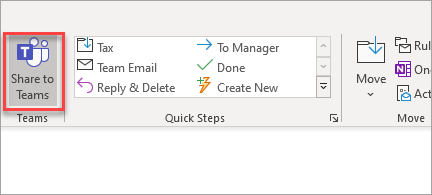
Share to Teams
Share messages from Outlook with a person or channel in Teams.
More accessible messages
Screen readers can now read out content in tables better.
Want new features first?
Become an Office Insider and you'll be first in line to see new features and tell us what you think.

More about releases
When do I get new features?
New Microsoft 365 features are sometimes rolled out over a period of time to all subscribers.
Complete list of all updates
Get information about all the channel releases for Microsoft 365 client applications.
New for non-subscribers
Not an Microsoft 365 subscriber but using Office 2016 or Office 2019? Find out what's available in your version.
Previous releases
January 2021
Here's what's new in Version 2012 (Build 13628.20274)
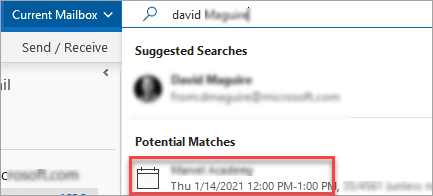
Get meeting suggestions when you search for a person
When you type a person's name in the Search box, the most relevant email containing calendar invites will be included with your search suggestions.

Every meeting online
Update your calendar settings to make every meeting you create a Teams Meeting by default so you no longer need to remember to click the Teams Meeting option.
October 2020
Here's what's new in Version 2010 (Build 13328.20210)
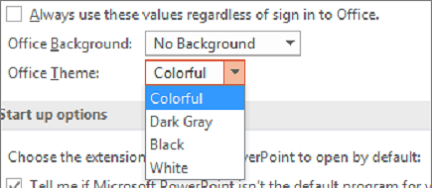
Switch Office themes automatically
Office can automatically switch themes to match your Windows 10 theme settings. Go to File > Account and choose "Use system setting" under the Office Theme drop-down.
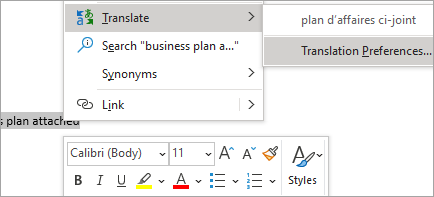
Break the language barrier with a built-in translator
Add-ins for translation aren't required anymore! In a message, right-click to translate specific words, phrases, or the whole message.
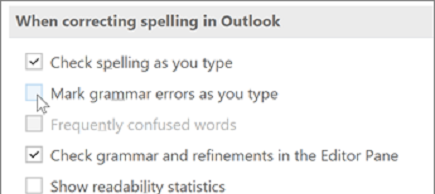
Grammar checking's got your back
Outlook marks grammar errors as you type, so you can apply suggestions with a single click.

Same signature, all devices
Your signature is stored in the cloud. Create it once and use it everywhere you use Outlook.
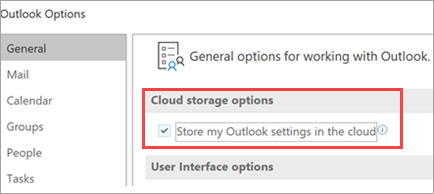
Your Outlook settings in the cloud
Choose your Outlook for Windows settings like Automatic Replies, Focused Inbox, and Privacy, and get to them on any PC.
September 2020
Here's what's new in Version 2009 (Build 13231.20200)
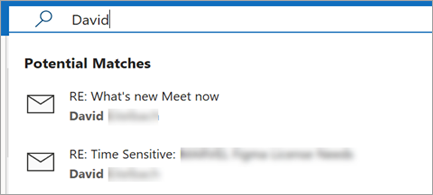
Get email suggestions when you search for a person
When you type a person's name in the Search box, the most relevant email messages will be included with your search suggestions.

Writing suggestions at your fingertips
Word and Outlook shows you writing suggestions that help you write more efficiently by predicting text quickly, timely and accurately. To accept the suggestion, just use the Tab key.
June 2020
Here's what's new in Version 2006 (Build 13001.20266)
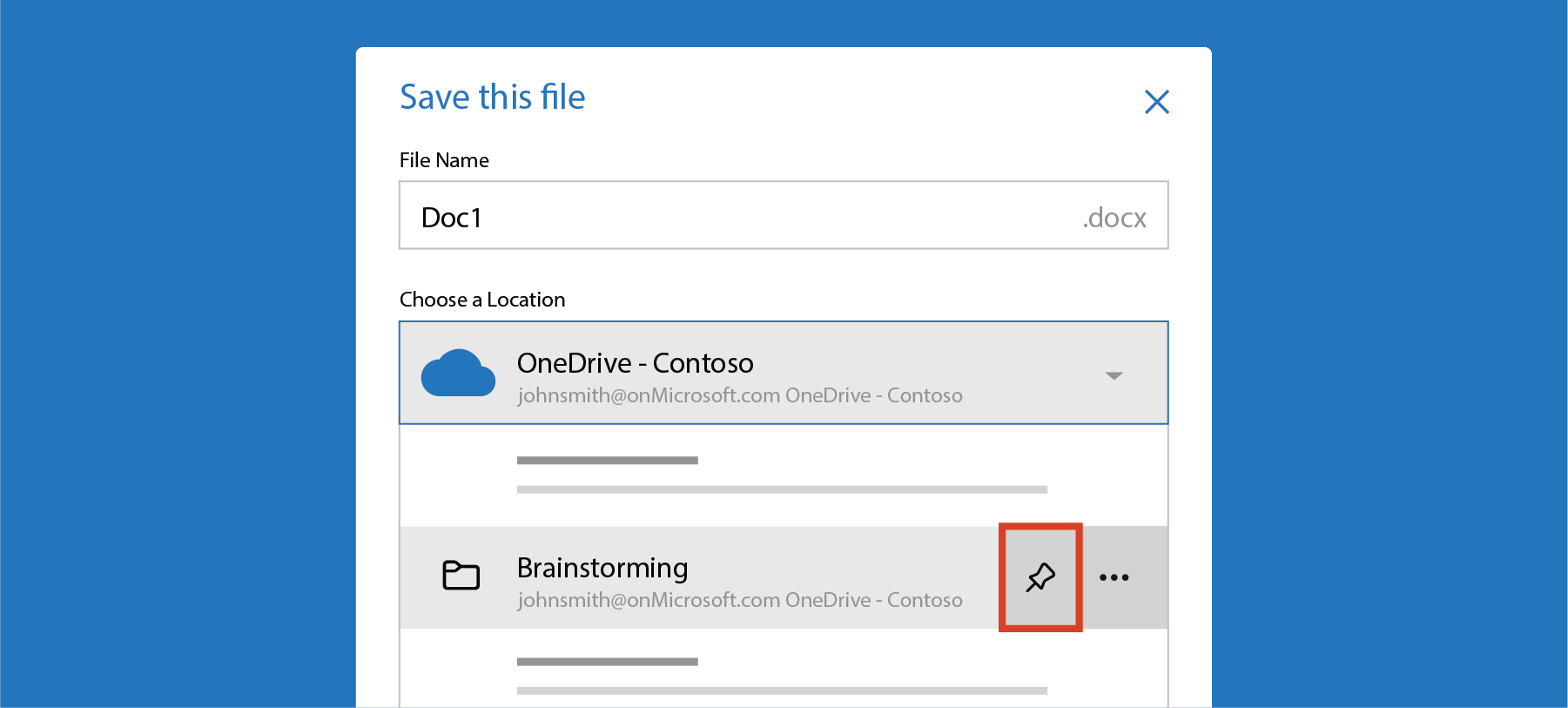
Save to your pinned folder
Pinned folders stay near the top of your Save locations so you can quickly access the folder you need.
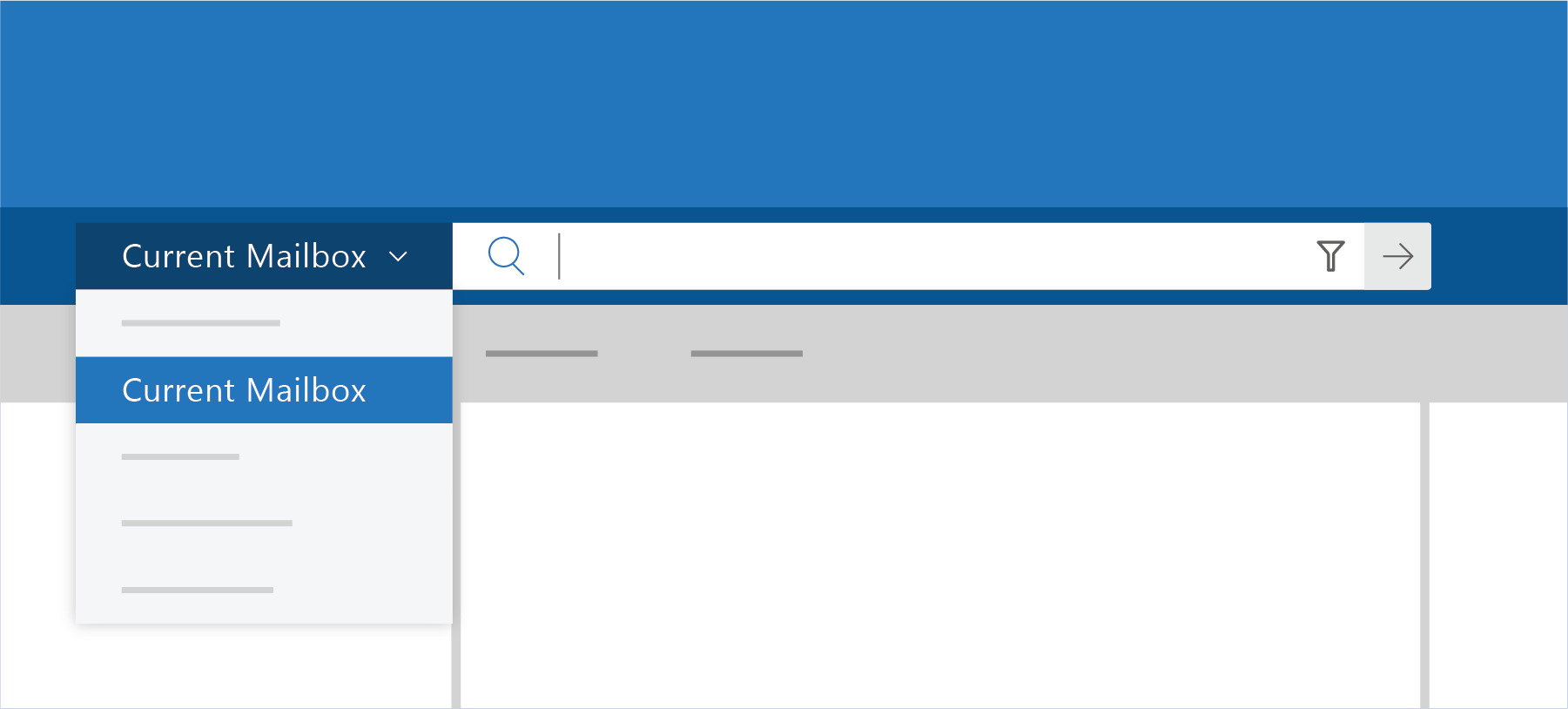
Pick where to search
The new search scope drop down allows you to modify your search and switch more easily between Current Folder and Current Mailbox.
May 2020
Here's what's new in Version 2005 (Build 12827.20268)
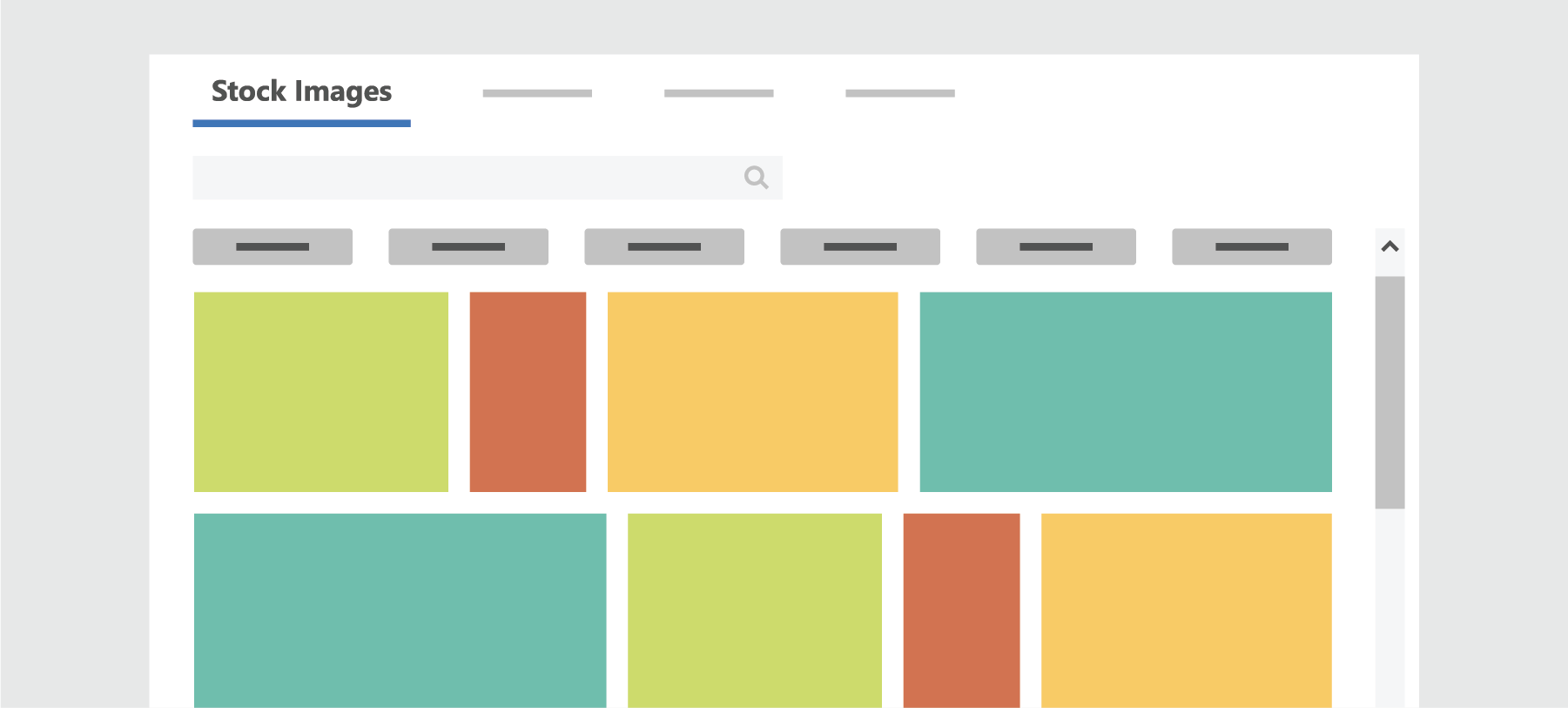
New images to bring your documents to life
Thousands of royalty-free stock images, icons, and stickers you can use in your documents. Go to Insert > Pictures > Stock Images to get started.
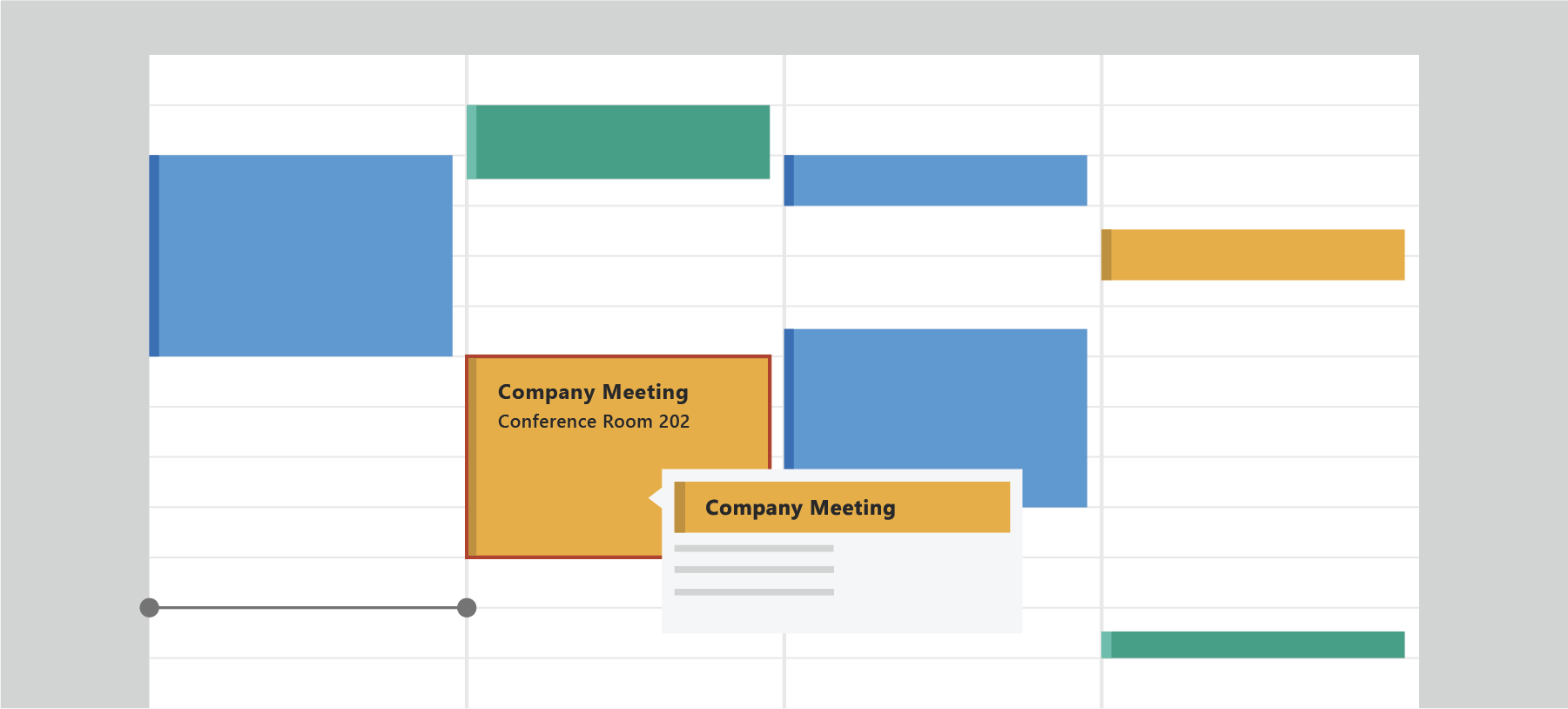
April 2020
Here's what's new in Version 2004 (Build 12730.20236).
Join meetings without leaving your inbox
No need to switch to your calendar to join online meetings. With the Calendar pinned to the To-Do pane, join any meeting with just one click.
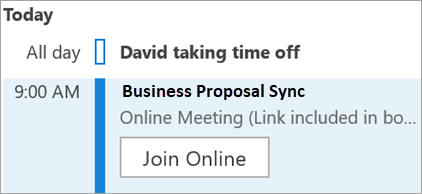
Friendlier link names in email
When you include a link to a file, the file name replaces the URL. You can change permissions so all recipients have access.
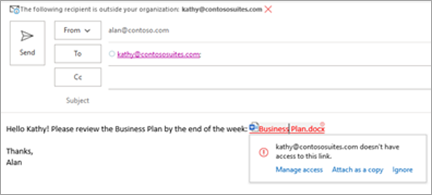
Jazz up your files and email
Give your presentations, documents, and email messages more flair with free, high-quality stock images and backgrounds.
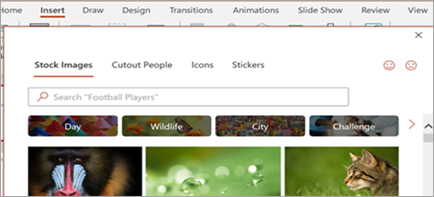
March 2020
Here's what's new in Version 2003 (Build 12624.20320).
Drag email to a group you own
Move and copy messages and conversations by dragging them from your inbox. Messages you drag will be shared with all group members.

Pick your perfect color
Use hex color codes to choose exactly the color you want for your font, text highlight, and more.

February 2020
Here's what's new in Version 2002 (Build 12527.20194).
Help protect data in your group
The Sensitivity label you choose when creating a group is applied to group email, documents, and team sites.
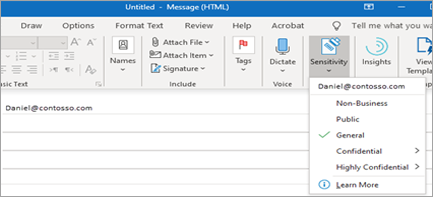
August 2019
See what's new in the August update, version Version 1908 (Build 11929.20254).

Search and enjoy
We've added Search to Insert Icons to make it easy to find the icon you want. And when you're selecting, the Insert button tells you how many you've picked.
New in: 



See your messages in a different light
Use the Sun/Moon button to switch between light and dark backgrounds in the reading pane. *Requires Black theme.
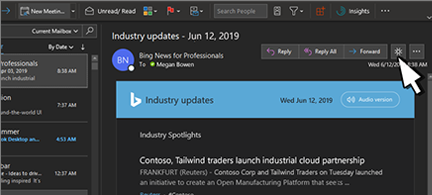
June 2019
Read on to see what's new in the June update, version Version 1906 (Build 11727.20230).
More icons to match your mood
We've added over 300 new icons. Find them at Insert > Icons.

Let me draw it out
Scribble on top of pictures or add a Drawing Canvas to send your thoughts with ink.
New in: 
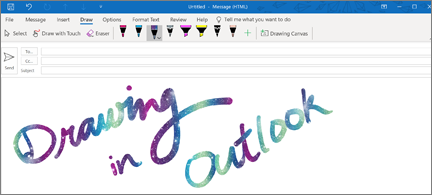
We've updated the Outlook experience for you
A simplified experience, previously available for preview with Coming Soon, designed to help you focus on what matters most.
New in: 
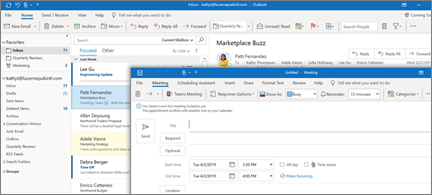
A simplified ribbon that's customizable, too
Enjoy a streamlined, single row of the most frequently used buttons. Easily switch between classic and Simplified views, and pin/unpin commands.
New in: 
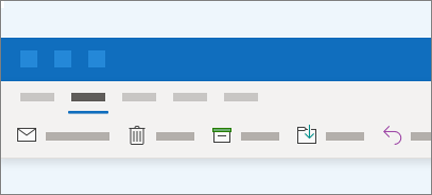
Relaxed or tight, you choose
Tighter Spacing lets you decide if you want more space between items, or a tighter layout to see more.
New in: 
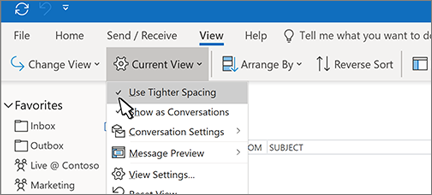
May 2019
See what's new in the May update, version Version 1905 (Build 11629.20196).
Bring your LinkedIn network to Outlook
Connect your LinkedIn account to Outlook to see your professional connections in your Inbox.
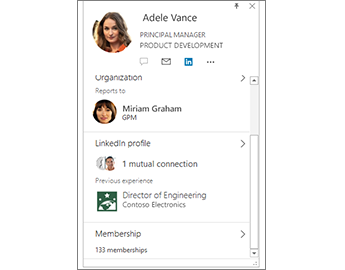
Pick your favorite action
Don't use Flag and Delete? How about Archive or Mark as Read? Customize the quick action menu with the commands you use most.

January 2019
See what's new in the January update, Version 1901 (Build 11231.20174).
They'll see what you meme
When text or static images just won't do, use an animated GIF to make your point.

All your encryption options in one place
Manage the security of your email messages by setting the appropriate level of permission using Options > Encrypt.
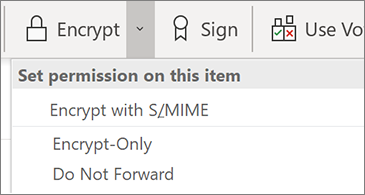
December 2018
See what's new in Version 18.12 (11126.20188).
Build in time between back-to-back meetings
Give attendees time to catch their breath or travel between locations by setting meetings to end 5-10 minutes early by default.
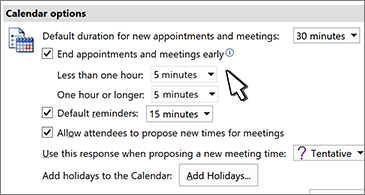
November 2018
See what's new in the November update, Version 18.11 (11029.20079).
Zoom and stick
Instead of adjusting Zoom each time, you read a message, choose a default setting to use for all your messages.
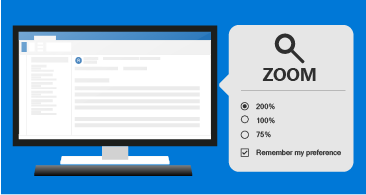
Reserving a room just got easier
Look for a conference room using more than one room list — and switch lists without losing room you've selected.

October 2018
See what's new in the October update, Version 18.10 (11001.20074).
People Suggestions in Schedule Assistant
See recommendations for attendees to add when you schedule a meeting. No more switching back and forth between the Scheduling Assistant and the To line.
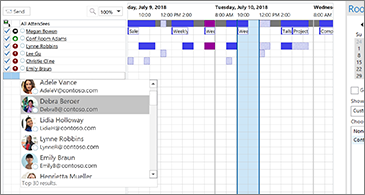
Stop seeing reminders for past events
You can set your calendar to automatically dismiss reminders for events after they've ended.
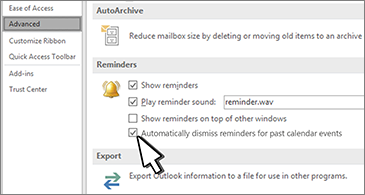
September 2018
See what's new in the September update Version 1809 (Build 10827.20138).
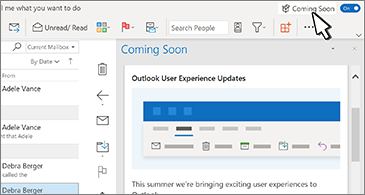
See what's coming soon
Try out new user experiences before they are released broadly and let us know what you think.

Your ribbon icons have a new look
Don't worry, everything works the same. Plus all of the icons look great on screens of all sizes.
August 2018
See what's new in the August 2018 feature update, Version 1808 (Build 10730.20088).
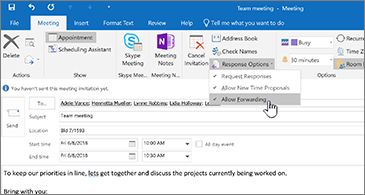
Turn off forwarding for a meeting
Prevent attendees from forwarding your meetings to others. Just go to the ribbon and click Response Options.
June 2018
See what's new and improved in the June 2018 feature update, Version 1806 (Build 10228.20080).
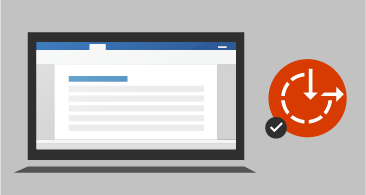
One-click fixes for accessibility issues
The Accessibility Checker is better than ever with updated support for international standards and handy recommendations to make your documents more accessible.
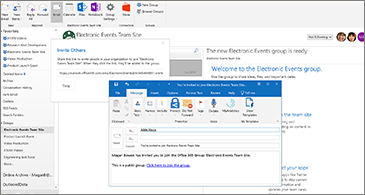
The more the merrier
Invite others to join a group by sharing a URL or sending an email with an embedded link.
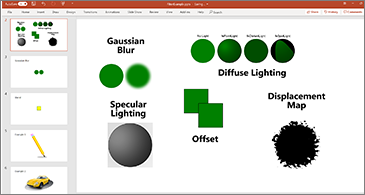
Add visual impact
Bring visual interest to your documents, worksheets, and presentations by inserting Scalable Vector Graphics (SVG) that have filters applied to them.
May 2018
See what's new and improved in the May 2018 feature update, Version 1805 (Build 9330.2087).
Hands-free typing
Why type when you can use your voice to write email messages? Just dictate!

View three time zones
Need to schedule a meeting across time zones? Add multiple time zones to your calendar to easily see everyone's availability and pick a time that works for all.
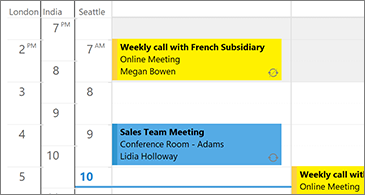
Calendar sharing made easy
We heard you! Sharing your calendars is simpler, and calendars shared from Outlook Desktop are now also available in Outlook Mobile. Stay productive and remain timely in the office and on the go!
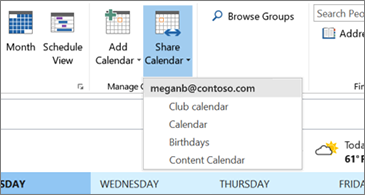
April 2018
See what's new and improved in the April 2018 feature update, Version 1804 (Build 9226.2114).

Listen to your emails
When multitasking is in order, let Outlook read your email messages aloud. Now you can keep up with your email while doing other tasks, too.
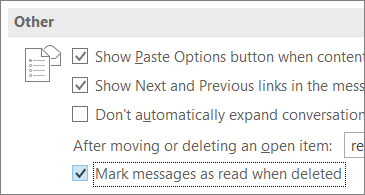
Mark emails as read when deleting
If your Deleted Items folder includes unread items, there's now a quick fix to make sure all deleted messages are marked as read.
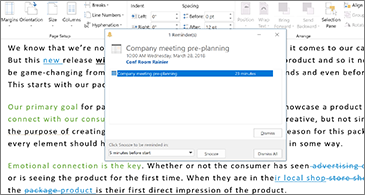
Never miss a reminder
Set your reminders to pop up over the windows you're working in. If you prefer something more subtle, Outlook will flash in the taskbar to get your attention.
March 2018
See what's new and improved in the March 2018 feature update, Version 1803 (Build 9126.xxxx).
Create a group with fewer clicks
Creating a group is easier than ever. Just provide the basic information and we'll take care of the rest.
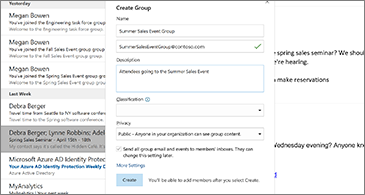
Email sorting made easy
Not using Focused Inbox? We've brought back sorting options and the Unread filter above the message list.
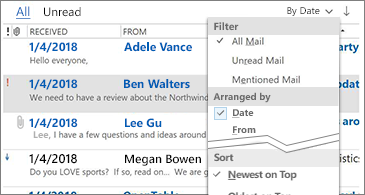
Know who you'll be meeting with
See people's responses to a meeting request, even if you aren't the meeting organizer.
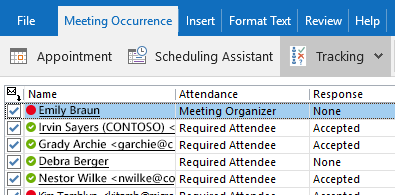
Latest updates for Mac
Here's what's new in Version 16.47.21021600, the February update.
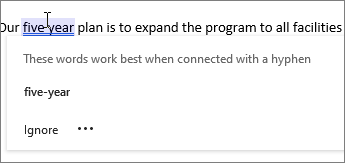
One-click Writing Suggestions
Apply writing suggestions with a single click. Editor corrects spelling and grammar and gives you ideas for refining your writing.
Want new features first?
Become an Office Insider and get early access to the latest Office innovations. We're continuously hard at work on exclusive monthly upgrades and new features for Microsoft 365 subscribers.
Previous releases
October: Version 16.42 (Build 20100402)
Discover the new Outlook
Check out the new experience across Mail, Calendar, People, and Search. It's got improved performance, simplicity, and long-awaited new features.
July: Version 16.39 (Build 20071300)
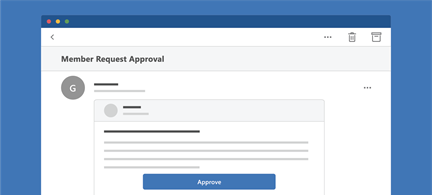
Quick Action at Your Fingertips
Actionable Messages allow you take quick actions like approving, filling a survey, right within your email.
July: Version 16.27.19071500
From Outlook to OneNote in just one click
With the click of a button you can save your Outlook messages and meeting notes to a OneNote notebook. Use it as an archive or as a convenient place to stash your stuff.
Share attachments from your cloud files
With the click of a button you can save your Outlook messages and meeting notes to a OneNote notebook. Use it as an archive or as a convenient place to stash your stuff.
May: Version 16.25.19051201
Key details for your contacts
Select a contact's name in a message or calendar event to see their photo, phone number, email, org chart, and more.
Latest updates for iOS
Read on to see what's new in version 2.46.21020800, the February update.
View or Edit Your Files Offline
Mark your files as available offline, so you can access them even if you aren't connected to the internet.
Car Mode in Outlook
Car mode is a full screen experience designed to improve safety while driving. Car mode auto launches when auto play is turned on and you have Outlook open but don't do anything for 4 seconds. To avoid interfering with people just wanting to check their emails while stationary (at a traffic light for example) auto-play is cancelled if you interact with the app within those 4 seconds.
Sync contact subfolders as category labels
Outlook contacts and contact subfolders in Outlook for Windows, Outlook for Mac, and Outlook on the web will be synced to Outlook for iOS. They are labeled with a contact category based on the name of the original contact subfolder.
Be weather ready
Come rain or shine, be prepared for the week ahead! Weather in Outlook gives you the latest weather information on your calendar based on your current location. Go to your Calendar settings to add weather to your Outlook.
Give Outlook a new look
Choose a theme from a variety of colors available to personalize your app. Go to Settings > Appearance to select a theme.
Want new features first?
Become an Office Insider to get early access to the latest Office innovations.
Previous releases
November 2020 update
Read on to see what's new in version 2.43.20110606, the November update.
See a Snippet of Your Day
iOS 14 is out, and Outlook is ready. We've got new Calendar widgets that you can add directly to your home screen.
Set Outlook as Your Default Email app with iOS and iPadOS 14
When iOS and iPadOS 14 are available and you update your OS, you can choose Outlook as your default email app.
Stay on Top of What's Important to You at a Glance on your Apple Watch
WatchOS 7 enables Outlook to introduce new complication improvements for mail and calendar. This way, not only can you choose from either or both mail or calendar complications, but the calendar complication will now include an indication of your free or busy status based on the color you've chosen for your Outlook Calendar color. The mail complication will also display how many unread messages you have in your Outlook Focused Inbox.
Use Voice Commands Send a Quick Message
Tap the microphone in the search bar and say "Send an email to Lynn that I'm running late" and Outlook Mobile will place you a tap away from sending an email message. Available for eligible accounts in English in the United States.
Use Voice Commands to Send a Quick Invite in Outlook
Tap the microphone in the search bar and say "Set up time with Perry on Thursday" and Outlook Mobile will place you a tap away from sending a meeting invite. Available for eligible accounts in English in the United States.
October 2020 update
Read on to see what's new in version 2.42.20100803, the October update.
Handwritten text converted automatically on iPad
With iPadOS 14 and Apple Pencil, Outlook users will be able to hand write their emails and their handwritten message will be converted to text automatically with Scribble.
Book a Workspace in Outlook
Like how you'd book a conference room, you can now book a workspace in Outlook. See the availability of workspaces in your building and book a seat.
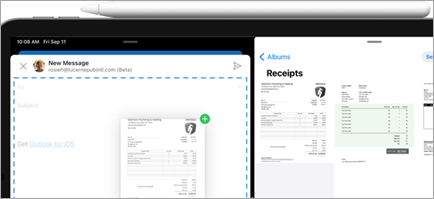
Open Multiple Outlook Windows on iPad
With iOS 14 you can use Apple's Multitasking feature to open two apps at the same time. This means that you can open Outlook and Edge to copy and drag text and links to your email, helping you create and send compelling and informative emails. Microsoft introduces the ability to drag and drop files and photos into Outlook. For example you can open your Photos app at the same time as Outlook for iOS on iPad to drag and drop a selection of pictures as email attachments, such as receipts to be emailed to your expense management solution.
August 2020 update
Read on to see what's new in version 2.40.20080300, the April update.
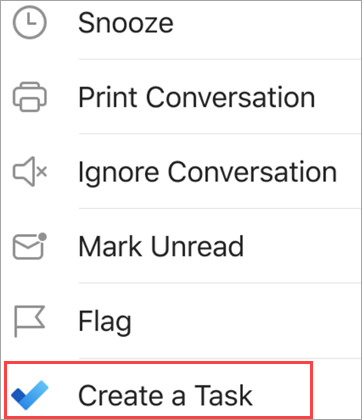
Create tasks from email
You can now create tasks in Outlook! To follow up on an email, just create a task from it. To add due dates and reminders, use the To Do app.
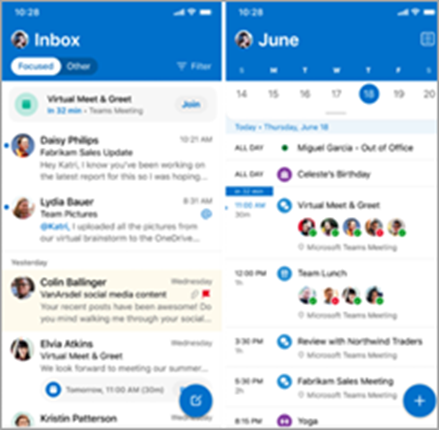
Compose button has moved
The button to start composing a new email and creating a new event has moved from the top right of the screen to the bottom right, and is a floating button
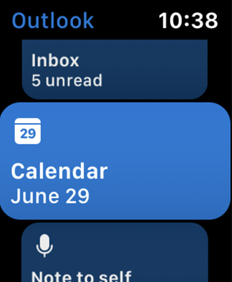
Outlook has a New look on the Apple Watch
Check out our vibrant Outlook blue on our re-designed Apple Watch app homepage!
Get from email to a meeting faster!
Outlook now suggests that you create a meeting or send availability when we detect emails related to scheduling.
Online meetings go beyond Skype and Teams
Now you can create and join meetings from the third party provider your company uses, like BlueJeans, WebEx, and Zoom. Once this feature is enabled by your administrator you'll see an option to add the online meeting information when creating an event.
April 2020 update
Read on to see what's new in version 2.36.20040600, the April update.
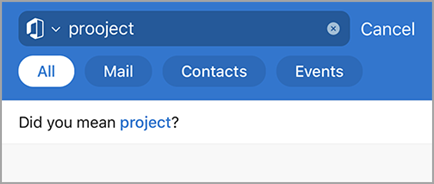
Search gets spelling options
Typos and spelling errors won't slow you down! Outlook suggests an alternative keyword so you can find the information you're looking for without having to re-enter your query, typo free.
Latest updates for Android
See what's new in 16.0.13801.20162, the February update.
Use voice commands to make calls
Give your thumbs a break and use voice commands to speed up everyday tasks such as initiating a call. Tap the microphone in the search bar and say "Call Anna" or "Call Anna on Teams" and Outlook will place you a tap away from making that call.
New in: 
Create tasks in Outlook
To follow up on an email, create a task from it. To add due dates and reminders, use the To Do app.
New in: 
Sync contact subfolders as category labels
Contacts and contact subfolders in Outlook for Windows, Outlook for Mac, and Outlook on the web are now synced to Outlook for Android. They will be labeled with a contact category based on the name of the original contact subfolder.
New in: 
Choose your own theme
Outlook for Android now gives you the ability to choose a different colored theme for personalization. Go to Settings > Appearance to select color.
New in: 
Want new features first?
Become an Office Insider and you'll be first in line to see new features and tell us what you think.
Previous versions
December: Version 16.0.13801.20162
Find new recommendations under Search
Now you can find recently recorded meetings and SharePoint posts in the Recommended section on the Search tab.
New in: 
Delegate Mailboxes
Delegates can now add other mailboxes and grant permissions from Outlook mobile, allowing them to send email on behalf of that mailbox.
New in: 
Tabbed Search results
Quickly find what you're looking for by switching between search results in mail, people, and events.
New in: 
Recommended feed
Select the header of the Recommended section to bring up a vertical feed with more recommended documents, meeting recordings, and other personalized content.
New in: 
November: Version 16.0.13426.20082
Use Voice Commands to Send a Quick Invite in Outlook
Tap the microphone in the search bar and say "Set up time with Perry on Thursday" and Outlook Mobile will place you a tap away from sending a meeting invite. Available for eligible accounts in English in the United States.
New in: 
Use Voice Commands Send a Quick Message
Tap the microphone in the search bar and say "Send an email to Lynn that I'm running late" and Outlook Mobile will place you a tap away from sending an email message. Available for eligible accounts in English in the United States.
New in: 
October: Version 16.0.13328.20026
Book a workspace in Outlook
Like how you'd book a conference room, you can now book a workspace in Outlook. See the availability of workspaces in your building and book a seat.
New in: 
August: Version 16.0.13231.20130
Sync events on all your calendars
Want to sync events between Outlook and other calendars on your Android device? Outlook for Android now supports two-way calendar sync for Microsoft 365, Office 365, and Outlook.com accounts. Events created in other calendar apps (Samsung Calendar, Google Calendar, etc.) can viewed and edited from Outlook.
New in: 
Personalize your inbox experience
Customize email notification actions by navigating to Settings > Mail > Notifications. Choose from five custom actions, like Flag or Mark Read, or remove extraneous actions, and tailor email notifications to your heart's content.
New in: 
Download Teams before your meeting
Avoid last minute downloads and delays and get Teams on your device before your meeting. Outlook now prompts you to download Teams when you create an online meeting that requires Teams.
New in: 
June: Version 16.0.13001.20166
Browse photos with Gallery
Looking to highlight that perfect photo? Give Gallery a try - a new and immersive image browsing experience built right into the camera.
New in: 
May: Version 16.0.12827.20140
Top Results
See the most relevant messages in Outlook with Top Results. When you search for something, you will see the Top Results at the top of the search result list. .
New in: 
Get People info
See search results for contact info - like someone's phone number, email address, or office location - right in Outlook.
New in: 
Drag and drop
You can now share a file from the Home tab of your Microsoft Office app to your Outlook app. Drag the file from the Home tab and drop it into the compose message screen in your Outlook app.
New in: 
March: Version 16.0.12730.20182
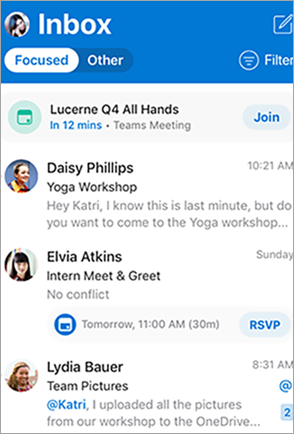
See what's next
Outlook now shows you what meeting in your calendar is coming up. You'll see it at the top of your inbox 30 minutes before the event starts.
New in: 
December: Version 16.0.12325.20174
Do not disturb
Silence email and event notifications so you can focus on what matters most. Turn on Do Not Disturb by opening the left navigation pane and clicking the  (bell icon).
(bell icon).
New in: 
November: Version 16.0.12228.20260
Sensitivity labels now available
If your organization uses sensitivity labels when sending emails from other Outlook clients, you'll be glad to know that you can now apply those same labels to mails you send from Outlook for Android. The available actions and protections, including encryption, will depend on the policies your organization defined in the Security & Compliance center.
New in: 
Get insights before the meeting
Tired of scrambling for information before or during a meeting? Files and documents relevant to your meeting will now appear in the event description so you're always prepared.
New in: 
Get Outlook on the go
See your mail and act on it, all while on the go. Get the all new Outlook app for your watch today!
New in: 
October: Version 16.0.12130.20208
Two-pane layout for search
Using a tablet? You'll enjoy our new search experience optimized for larger screens.
New in: 
View group calendars
Trouble keeping track of group calendars? View your list of Joined Groups in the Calendar sidebar and select on to overlay its calendar with yours.
New in: 
Create meetings and appointments in group calendars
Easily pull your group together by scheduling your event or meeting from the group calendar.
New in: 
Add a location to your meeting invites
Know the places you'll go! See the location in the meeting notification.
New in: 
Improve the security of your emails
With S/MIME you can digitally sign and encrypt your email messages to ensure that only recipients with the proper credentials can read them. Select your email account and then tap Security > S/MIME to enable.
New in: 
September: Version 16.0.12026.20174
New layout for larger screens
Check out the three-pane layout and flexible reading pane. Plus, on the Samsung DeX station for PCs, open as many windows as you need and enjoy optimized keyboard and mouse support.
New in: 
Outlook now supports S Pen
Using Outlook on a Samsung Note device? Use your S Pen to hover over mails, attachments, events, and more to take a sneak peek and perform quick actions.
New in: 
Add a Hotmail, Outlook.com, or Gmail account to Outlook
With new POP3 support in your favorite email app, it's easy to add accounts to Outlook! Just go to Settings and follow the prompts.
New in: 
Edit a meeting series
Got recurring events? With the click of a button you can update the meeting time for every event in a series.
New in: 
Respond to new time proposals
When an invitee proposes a new meeting time, accept, reply, or edit the proposal directly from Outlook on your phone or tablet.
New in: 
Compress your content
Video files too large? Easily shrink your video size to save storage and bandwidth.
New in: 
August: Version 16.0.11929.20198
Propose a new time
No need to go to your laptop to propose a new time for a meeting or event. Now you can do it right from your phone!
New in: 
July: Version 16.0.11901.20110
Bring some color to your calendar
Custom colors and categories you defined in other versions of Outlook are carried over to the Outlook calendar on your Android device. No extra setup required!
New in: 
Shared mailboxes make teamwork easier
Easily stay up to date with team activities even when you're on the go. A shared mailbox lets you read and send team emails and view shared calendars while on the go.
New in: 
More info in the people card
If you're using Outlook to manage your work emails, you can now get more information about your contacts, such as their reporting structure.
New in: 
June: Version 16.0.11727.20104
Take action without leaving your Inbox
No need to switch apps when you get an email that requires action. Take care of business right from your Inbox.
New in: 
Let Outlook help with that reply
In a hurry? Let Outlook suggest a reply to your email message. Accept the suggestion as written, or edit it to reflect your unique voice.
New in: 
Tag your favorite people
When you tag someone as a favorite, you gain quick and easy access to all your email conversations with them.
New in: 
Limit interruptions
Set your Outlook notifications to notify you only when you receive emails from your Favorite People.
* Requires a Microsoft 365 or Outlook.com account using the Microsoft sync technology
New in: 
May: Version 16.0.11629.20124
Make it a Teams meeting
When creating an event, make it a Teams meeting and invite those who aren't in the building to participate.
New in: 
Act on a single message in a conversation
Mark single messages as read or unread, or flag or unflag them, within a conversation. Just tap the three vertical dots on the message card to take the desired action.
New in: 
Add contacts with a simple scan
Use your camera to scan the business card of your new contact. All the contact information is saved to Outlook automatically.
New in: 
April: Version 16.0.11601.20074
Calendar search
Looking for an event? Your Calendar events show as part of your search results so you can keep track of your busy life while on the go.
New in: 
Booking made easy
When you schedule a meeting, you see a list of conference rooms you have booked in the past and their availability.
New in: 
February: 16.0.11328.20008
Events at a glance
Wondering about upcoming group events? Check out the group card and stay in the know.
New in: 
Microsoft Office Tutorials: What S New In Outlook For Office 365 >>>>> Download Now
ReplyDelete>>>>> Download Full
Microsoft Office Tutorials: What S New In Outlook For Office 365 >>>>> Download LINK
>>>>> Download Now
Microsoft Office Tutorials: What S New In Outlook For Office 365 >>>>> Download Full
>>>>> Download LINK O4