Create and work on files online
-
Sign in to Office.com/signin.
-
Choose OneDrive in the Office Online app launcher.
-
Choose New and choose the type of file you would like to create.
Or choose a file you have already created.
-
Edit and add new content. Office online saves automatically.
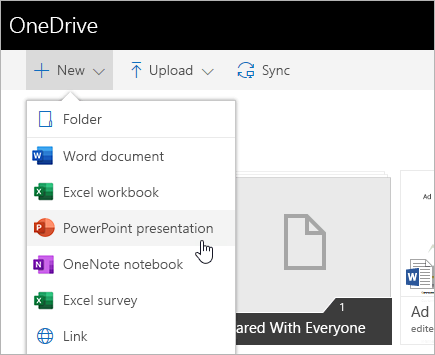
No comments:
Post a Comment