Tasks assigned to you that are scheduled for the dates in the current timesheet period will be automatically included on your timesheet. Sometimes, however, you might start work on a task early, for example, and need to add a task to your timesheet that isn't automatically included. You can add a task to your timesheet, and your time will be accounted for in the project.
-
Click the Timesheet tab on the ribbon.

-
Click Add Row, and then choose the kind of task you want to add.
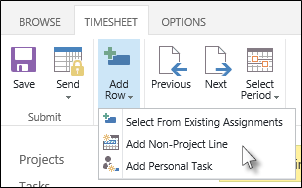
After adding the task, you can enter your hours for that task.
No comments:
Post a Comment