Rename a notebook in OneNote Online
You can rename a notebook when you're working in OneNote Online. First, you'll have to go to the notebook location in OneDrive.
-
Go to OneDrive.
-
In the Files section, click Documents.
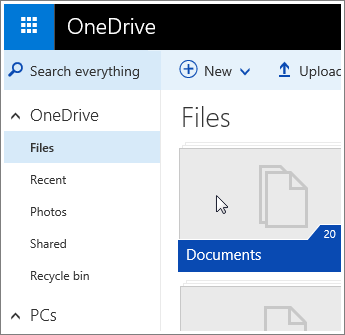
-
Navigate to the OneNote notebook that you'd like to rename, right-click it, and select Rename.
-
In the Rename dialog box, enter a new notebook name, and click OK.
Note: You can rename a section and rename a notebook right from within OneNote Online.
No comments:
Post a Comment