Modify chart legend entries
When a chart has a legend displayed, you can modify the individual legend entries by editing the corresponding data on the worksheet. For additional editing options, or to modify legend entries without affecting the worksheet data, you can make changes to the legend entries in the Select Data Source dialog box.
What do you want to do?
Edit legend entries on the worksheet
-
On the worksheet, click the cell that contains the name of the data series that appears as an entry in the chart legend.
-
Type the new name, and then press ENTER.
The new name automatically appears in the legend on the chart.
Edit legend entries in the Select Data Source dialog box
-
Click the chart that displays the legend entries that you want to edit.
This displays the Chart Tools, adding the Design, Layout, and Format tabs.
-
On the Design tab, in the Data group, click Select Data.
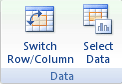
-
In the Select Data Source dialog box, in the Legend Entries (Series) box, select the legend entry that you want to change.
-
Click Edit.
Tip: To add a new legend entry, click Add, or to remove a legend entry, click Remove.
-
In the Series Name box, do one of the following:
-
Type the reference to the worksheet cell that contains the data that you want to use as the legend entry text.
Tip: You can also click the Collapse Dialog button
 at the right end of the Series name box, and then select the worksheet cell that contains the data that you want to use as the legend entry. When you finish, click the Collapse Dialog button again to display the entire dialog box.
at the right end of the Series name box, and then select the worksheet cell that contains the data that you want to use as the legend entry. When you finish, click the Collapse Dialog button again to display the entire dialog box. -
Type the legend entry name that you want to use.
Note: When you type a new name, the legend entry text is no longer linked to data in a worksheet cell.
-
To add a new legend entry, type the reference to the worksheet cell or type a new name and then, in the Series values box, type a reference to the data series on the worksheet that you want to use for the new legend entry.
Tip: You can also click the Collapse Dialog button
 at the right end of the Series values box, and then select the data series that you want to use for the new legend entry. When you finish, click the Collapse Dialog button again to display the entire dialog box.
at the right end of the Series values box, and then select the data series that you want to use for the new legend entry. When you finish, click the Collapse Dialog button again to display the entire dialog box.
-
No comments:
Post a Comment