Insert or delete a criteria row in the query design grid
-
In the Navigation Pane, right-click the query that you want to change, and then click Design View.
-
Do one of the following:
-
To insert a criteria row, click in the row that is below where you want the new row to appear, and then on the Design tab, in the Query Setup group, click Insert Rows.
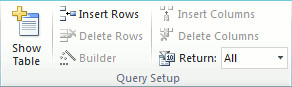
Access adds a new row above the row that you clicked. -
To delete a criteria row, click anywhere in the row, and then on the Design tab, in the Query Setup group, click Delete Rows.
-
No comments:
Post a Comment