How to uninstall Lync from your Mac
You can uninstall Lync from your Mac so you don't see it on your Dock in a few easy steps.
To uninstall Lync from your Mac
-
To remove the Lync icon
 from your Dock, sign out of Lync.
from your Dock, sign out of Lync. 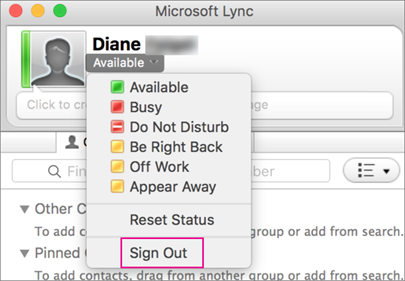
-
Close the Lync sign in page.
-
Press Control and click
 at the same time. Choose Quit.
at the same time. Choose Quit. -
Open Finder > Applications. Scroll to Microsoft Lync. Drag and drop it into the Trash.
To remove all Lync files from your Mac, see How to perform a clean uninstall of Lync for Mac 2011
No comments:
Post a Comment