Can I change a table name?
You may see default table names like Table1 and Table2 in your formulas and wonder how to change them to something more meaningful. Unfortunately, you can't do this in Excel Online because the Table Tools aren't available.
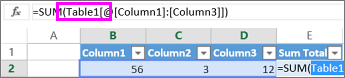
If you have the Excel desktop application you can use it to open your workbook and change the table names there. Here's how:
-
Click Open in Excel.

-
Click any cell in the table and under Table Tools, click Design.

-
In the Table Name box, type a new table name and press Enter.
-
Save the workbook and reopen it in Excel Online to see the changes you made.
If you don't have the Excel desktop application, you can give it a try. Or you can buy it here, when you're ready to switch.
For news about the latest Excel Online updates, visit the Microsoft Excel blog.
No comments:
Post a Comment