Block or unblock automatic picture downloads in email messages
Blocking pictures can help protect your computer. Microsoft Outlook is configured by default to block automatic picture downloads from the Internet. You can, however, unblock pictures that you think are safe to download.
Advantages of blocking automatic picture downloads include:
-
Helping you avoid viewing potentially offensive material (when external content is linked to the message).
-
Helping to keep malicious code from damaging the data on your computer.
-
Allowing you to decide—especially if you're on a low-bandwidth connection—whether a particular image warrants the time and bandwidth required for downloading.
Unblock picture downloads for a single message
You can unblock downloads of linked pictures and other external content for a single message that comes from a trusted source.
-
Choose the InfoBar at the top of the message, and then click Download Pictures.
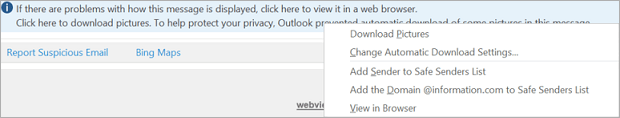
When you click Download Pictures in a message that you're previewing in the Reading Pane, the message is saved automatically and displays the pictures again the next time that you open the message. But if you click Download Pictures in an open message and want the pictures to display the next time that you open the message, you must save the message.
Unblock picture downloads for all messages
- Which version of Outlook are you using?
- 2016, 2013, 2010
- 2007
-
On the File tab, choose Options > Trust Center.
-
Under Microsoft Outlook Trust Center, click Trust Center Settings.
-
Clear the Don't download pictures automatically in HTML e-mail messages or RSS items check box.
-
On the Tools menu, click Trust Center > Automatic Download.
-
Clear the Don't download pictures automatically in HTML e-mail messages or RSS items check box.
Unblock picture downloads for all messages from a particular email address or domain
-
In an open message that was sent from a particular email address or domain, right-click a blocked item.
-
Do one of the following:
-
Click Add Sender to Safe Senders List.
-
Click Add the Domain @domain to Safe Senders List.
-
No comments:
Post a Comment