Using Templates in PowerPoint for Mac
PowerPoint templates can help you design interesting, compelling, and professional-looking presentations. They contain content and design elements that you can use as a starting point when creating a new presentation. All the formatting is complete; you just add the content.
Apply a template to a new presentation
-
Open PowerPoint, and you'll see a set of standard templates in the gallery. If you're already working in PowerPoint, click File > New from Template to see the templates.
(In version 2011, you then select All under the Templates category.)

-
You can choose one of the standard templates, or, if you want to find a more specific template, type a search phrase in the Search All Templates box, such as business plan, report, business proposal, training, or calendar. You'll find hundreds of options from templates.office.com that you can use as a starting point for your presentation.
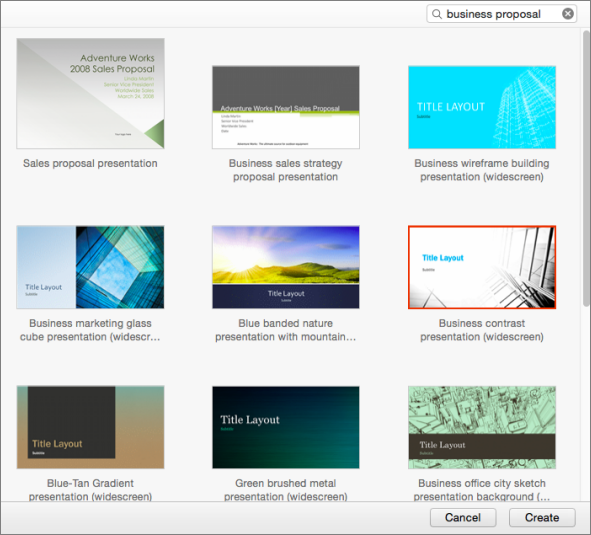
-
When you find the template you want to use, double-click it, or select it and click Create.
-
The template is downloaded to PowerPoint, and you are ready to begin working on your presentation.
More information about PowerPoint templates:
-
To learn how to create your own templates, see Create and use your own template in Office for Mac
-
To learn the difference between a template and a theme, see Differences between templates, themes, and Word styles
No comments:
Post a Comment