Partners: Request a reseller relationship
You can request a reseller relationship and become a Microsoft Cloud Solutions Provider (CSP) for new customers. You can send an invitation to potential customers from the CSP Partner Center.
Note: Looking for other Partner help content? Check out Help for partners.
Request a reseller relationship with a potential customer
You can send an invitation to potential customers to request establishing a CSP relationship with them. Once they accept your request, you can help them purchase additional subscriptions and administer their online services.
You can also request a reseller relationship with an existing Office 365 customer, and you can sell subscriptions to those customers and they can also continue to buy their own subscriptions.
To request a reseller relationship
-
Sign in to Partner Center
-
Select Customers from your Dashboard menu and then select Request a reseller relationship.
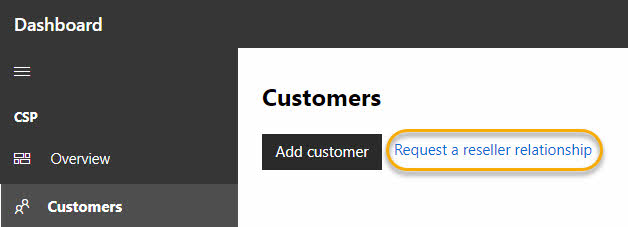
-
On the next page, review the draft email message. You can open the draft message in your default email application or you can copy the message to your clipboard and paste it into an email. You can edit the text in the email, but be sure to include the link as it is personalized to link the customer directly to your account. Select Done when you've completed this step.
-
Send the email to your customer.
-
After the customer accepts your invitation, they'll appear on your Customers page, and you'll be able to provision and manage the service for the customer from there.
Note
In a multi-channel scenario, only one partner can have administrator permissions to manage a service on the customer's behalf. -
To manage the customer's account, services, users, and licenses, expand the customer's record by selecting the down arrow near their name.
Important
Customers can reassign or remove administrator permissions in a service's admin portal. However, unless you renegotiate your agreement with the customer, you continue to be responsible for providing customer support and adhering to the terms of the Cloud Reseller Agreement, even after a customer reassigns or removes administrator permissions. In this situation, if the customer requires help, you can call Microsoft support to open a service request on behalf of the customer.
What your customer sees after you send the request
When your customer receives your email and chooses the URL within the mail, he or she is directed to sign in to Office 365 and will be asked to authorize the partnership.
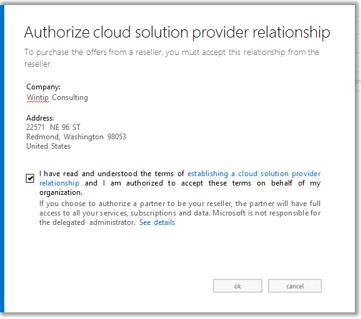
A user can accept the relationship if he or she:
-
is an Office 365 Global admin.
-
is not an existing syndication or CSP customer.
-
is an existing advisor customer.
No comments:
Post a Comment