Import data from external data sources (Power Query)
Use Excel's Get & Transform (Power Query) experience to import data into Excel from a wide variety of data sources. You can then use the Query Editor to edit query steps to shape or transform data. For more information, see Shape data.
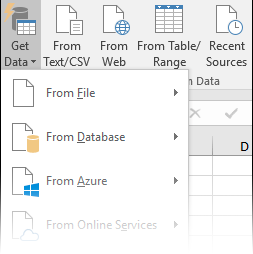
Standard Connectors
Import Data from a File
-
Connect to a JSON file
-
Connect to a Sharepoint folder

Import Data from a Database
-
Connect to Analysis Services
-
Connect to SQL Server Analysis Services Database (Import)
-
Connect to an SAP HANA database
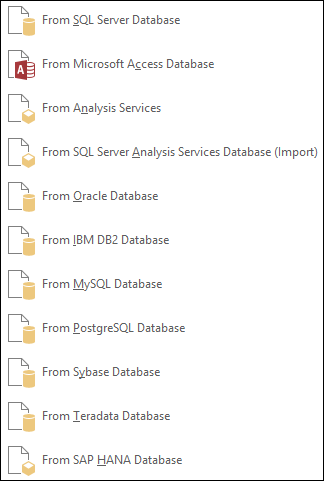
Import Data from Microsoft Azure
-
Connect to an Azure SQL Data Warehouse
-
Connect to an Azure Data Lake Store
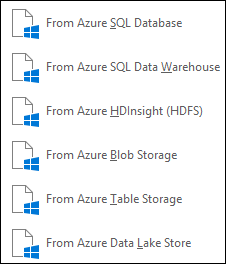
Import Data from Online Services
-
Connect to Salesforce Objects
-
Connect to Salesforce Reports
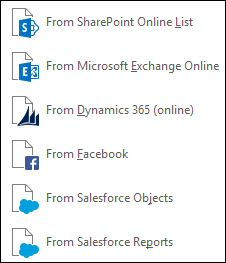
Import Data from Other Sources
-
Connect to an ODBC source
-
Create a Blank Query
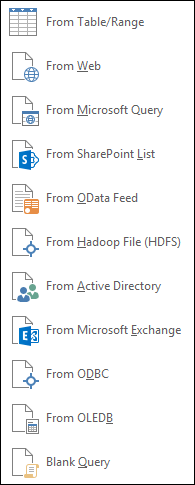
Legacy Wizards
Legacy wizards have been maintained for familiarity and compatibility with earlier Excel versions. Note that the experience is not as robust as the equivalent Get & Transform experience with Power Query. See: Unified Get & Transform.
Prerequisites
-
For information about prerequisites, see Data source prerequisites.
-
Before you can combine data sources into specific data that match your data analysis requirements, you connect to a data source based on your data source Privacy Levels settings.
Query Editor
Note: The Query Editor only appears when you load, edit, or create a new query using Power Query. The following video shows the Query Editor window appearing after editing a query from an Excel workbook. To view the Query Editor without loading or editing an existing workbook query, from the Get External Data section in the Power Query ribbon tab, select From Other Sources > Blank Query. The following video shows one way to display the Query Editor.
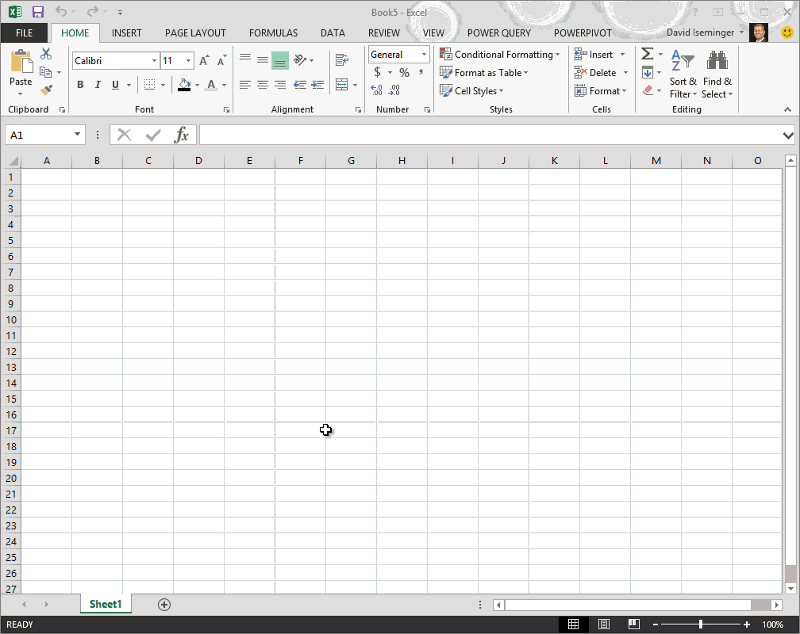
Need more help?
You can always ask an expert in the Excel Tech Community, get support in the Answers community, or suggest a new feature or improvement on Excel User Voice.
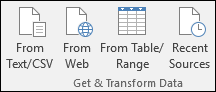
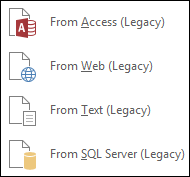
Hi.., excellent websites you possess at this time there.sccm training
ReplyDeletesccm online training
Microsoft Office Tutorials: Import Data From External Data Sources (Power Query) >>>>> Download Now
ReplyDelete>>>>> Download Full
Microsoft Office Tutorials: Import Data From External Data Sources (Power Query) >>>>> Download LINK
>>>>> Download Now
Microsoft Office Tutorials: Import Data From External Data Sources (Power Query) >>>>> Download Full
>>>>> Download LINK pB