Enrich your meetings with a brainstorming diagram
In this article
Introduction
A good brainstorming diagram is an excellent tool to help your team arrive at the best ideas and plans. Brainstorming diagrams help you develop any system of related ideas or information by showing interrelationships among topics in a hierarchy. They improve clear associative thinking and communication, which encourages creativity and problem solving.
For example, a project manager might use a brainstorming diagram to capture new product or feature ideas in a development meeting. A teacher could organize course ideas and craft a teaching plan.
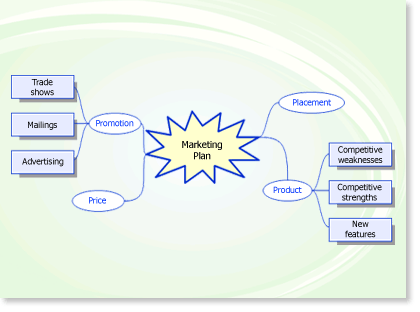
With the Brainstorming template in Microsoft Office Visio, you can quickly capture and place ideas to create a diagram like this one without worrying about how to create the diagram structure. You can also arrange topics, add topics, and format the diagram after you are done generating ideas.
To open the Brainstorming template, on the File menu, point to New, point to Business, and then click Brainstorming Diagram. For more information about using the Brainstorming template, see Create a brainstorming diagram.
Parts of a brainstorming diagram
A brainstorming diagram typically has three main visual components: a main topic, subtopics, and peer topics. The main topic is the central theme of the diagram. In the brainstorming diagram above, "Marketing Plan" is the main topic.
A subtopic connects to and is subordinate to the main topic (or another subtopic). In the diagram above, "Promotion" is the subtopic of "Marketing Plan" and "Trade shows" is the subtopic of "Promotion."
A peer topic is a topic at the same level in the hierarchy as the selected topic. The topic "Price" in the brainstorming diagram example is the peer topic of "Promotion."
Why create a brainstorming diagram?
A brainstorming diagram has distinct advantages over a linear form of note-taking. For example, a diagram:
-
Provides an overview of a large subject or area. The main idea at the center is clearly defined.
-
Lets you see the whole picture and the details at the same time. The relative importance of each idea is clearly indicated with the more important ideas closer to the main topic.
-
Helps you recall and review the subject more effectively and rapidly.
-
Helps you to plan routes and make choices, and lets you know where you are going and where you have been.
-
Encourages you and your team to solve problems by showing you new creative pathways.
-
Stimulates your own ideas and sets off associations with other people's ideas.
Why use Visio to create a diagram?
While creating a diagram using a pen and paper beats linear note-taking, using Visio to create your brainstorming diagram gives you flexibility not only in sharing your diagram but also in adding more information later. With Visio, you can:
-
Easily add and store new information.
-
Create a record of each person's contribution for your reference later.
-
Distribute visual information to a wide variety of audiences more efficiently.
-
Incorporate your diagram into your Microsoft Office PowerPoint presentation.
-
Make your diagram look professional.
-
Quickly publish your diagram to the Web.
-
Export an outline to Microsoft Office Word or Microsoft Office Excel.
-
Export an outline as XML.
-
Change the appearance of the diagram.
-
Post your diagram on an intranet site for review using Track markup, so you can easily see your diagram, and reviewers' comments and suggested changes.
No comments:
Post a Comment