Enable or disable security alerts on the Message Bar
The Message Bar displays security alerts when there is potentially unsafe active content (such as macros, ActiveX controls, data connections and so on) in the file that you want to open. Or, you may have a read-only file that you ready to edit and need to enable editing. In such cases, the Message Bar appears, yellow or red, with a shield icon, to alert you about potential problems. If you know the content is from a reliable source, on the yellow Message Bar, you can click Enable Content to enable content to make it a trusted document or enable content for a session. On the red Message Bar, you can click the warning text. In the Office Backstage view, the view that you see when you click the File tab, you can click Edit Anyway.
The following images are examples of Message Bars.


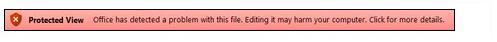
If you don't want security alerts, you can disable the Message Bar. Conversely, you can enable the Message Bar to increase security.
Enable or disable security alerts on the Message Bar
-
In an Office program, click the File tab.
-
Click Options.
-
Click Trust Center, and then click Trust Center Settings.
-
Click Message Bar. The Message Bar Settings for all Office Applications dialog box appears.
-
Show the Message Bar in all applications when document content is blocked This is the default. The Message Bar appears when potentially unsafe content has been disabled.
Note: The option is not selected, and the Message Bar does not appear, if you select Disable all macros without notification in the Macro Settings area of the Trust Center.
-
Never show information about blocked content This option disables the Message Bar and no alerts appear about security issues, regardless of any security settings in the Trust Center.
-
Note: Changing the Message Bar options in the Trust Center does not change the Protected View Message Bar.
The following image is an example of the Message Bar area of the Trust Center.
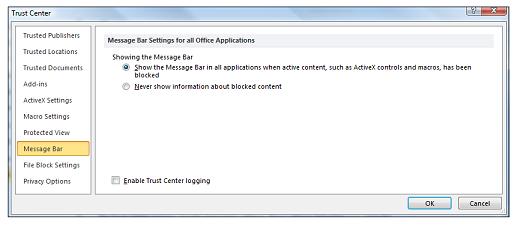
Important: We advise that you do not change security settings in the Trust Center. Consequences can be loss of data, data theft, or security compromises on your computer or network.
No comments:
Post a Comment