Apply a font scheme
When you apply a font scheme, Publisher changes the styles in your publication to use one of the two fonts in the font scheme instead of the default fonts for those styles.
You can select the options to control which text attributes, such as font and font size, will change when you apply a font scheme.
Apply a font scheme
-
Click Page Design, and then click Fonts.
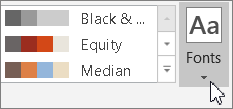
-
Click a font scheme from the list.
Control text attributes that are affected by font schemes
-
Click Page Design, and then click Fonts.
-
Click Font Scheme Options, and then check or uncheck the options you want.
No comments:
Post a Comment