Connect to a Hadoop Distributed File System (HDFS) (Power Query)
Use Excel's Get & Transform (Power Query) experience to connect to a Hadoop Distributed File System (HDFS).
Click on the Data tab, then Get Data > From Other Sources > From Hadoop FIle (HDFS). If you don't see the Get Data button, then click New Query > From Other Sources > From Hadoop FIle (HDFS).
In the Power Query ribbon tab, select From Other Sources > From Hadoop File (HDFS).
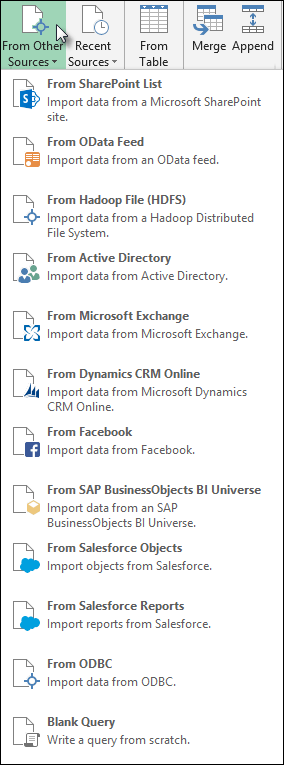
Next
-
In the Hadoop Distributed File System dialog box, enter a Server Name.
-
Select OK.
Need more help?
You can always ask an expert in the Excel Tech Community, get support in the Answers community, or suggest a new feature or improvement on Excel User Voice.
Very nice article,Thank you for sharing it.
ReplyDeletekeep updating..
Big Data and Hadoop Training