Change the space between columns in Publisher
You have to click inside a text box to find the box for changing the space between columns.
Here's how:
-
Click inside the text box.
-
Click Text Box Tools Format > Columns > More Columns.
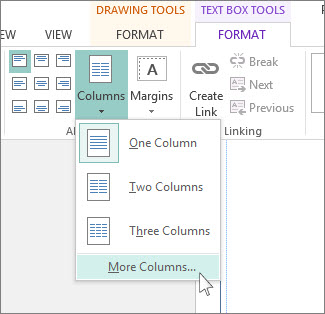
-
Under Spacing click the up or down arrows to increase or decrease space between columns.
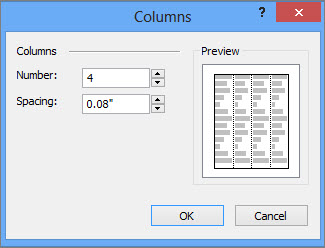
No comments:
Post a Comment