Upload an Access app to a site
| Important Microsoft no longer recommends creating and using Access web apps in SharePoint. As an alternative, consider using Microsoft PowerApps to build no-code business solutions for the web and mobile devices. |
After you spend time creating and customizing an Access web app, you can save your web app as a package and reuse it on other SharePoint or Office 365 sites. The simplest way to do this as a site owner is to upload your web app package file straight to your site.
Note: This article doesn't apply to Access desktop databases.
Important: You can only install and reuse Access app packages across the same deployment environment. Installing Access app packages from on-premise SharePoint installations into Office 365 or SharePoint Online are not supported scenarios. For example, if you've created your Access app package in a SharePoint site that your organization hosts separately from Office 365 or SharePoint Online, you can't install that app package in Office 365 or SharePoint Online. The same restriction is in place when trying to install Access app packages created from Office 365 or SharePoint Online into on-premise SharePoint installations.
-
On the site where you want to upload your custom Access web app, click Settings > Add an app.
-
On the Site Contents page, type Access in the search box and click Search.
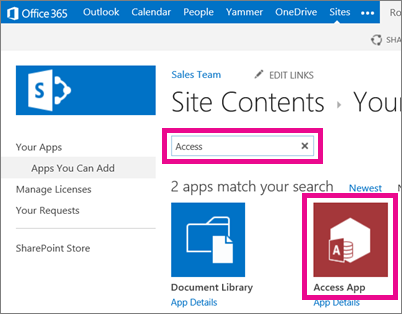
The Access App tile will appear in the search results.
-
Click the Access App tile.
-
In the Adding an Access app dialog box, click the Or upload an Access .app package link.
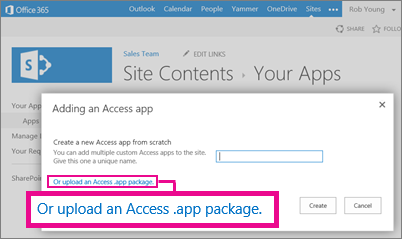
The dialog box changes and a Browse box appears.
-
Browse to the .app file that you saved earlier and then click Create. (If you hadn't already done so, save your Access web app as a package, and then come back here.)
-
Wait a few minutes for your web app to get added to the site and then click the tile to open it.
Tip: If you want to make your Access web app available on sites throughout your organization, you'll need to upload your Access web app to your App Catalog or the SharePoint Store.
No comments:
Post a Comment