Remove a connection to a social network
If you have set up a connection between OneDrive and a social network such as Facebook, Twitter, LinkedIn, or others, you can remove that connection at any time.
-
Sign in to OneDrive, right-click the presentation file, and then click Sharing.
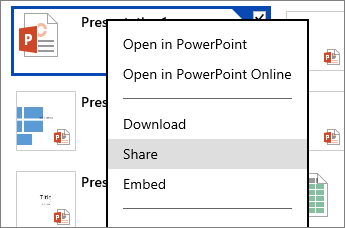
-
Click Post to.
-
Click Add services, and then click Manage my services.

-
Click Edit below the social network you want to change, for example Facebook.
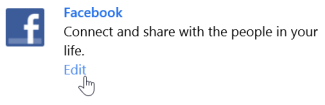
-
Click Remove this connection completely, and then click Remove.
No comments:
Post a Comment