Can I add a border to a table in Word Online?
New tables in Word Online have a plain black border by default. You can try different border options by exploring different table styles.
-
If you're not already in Editing View, click Edit Document > Edit in Word Online.
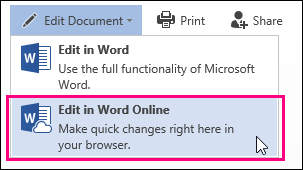
-
Select a table, or add a new one.
When you've got the table selected, the Table Tools ribbon will open. -
Choose Design to open a menu of table style options.
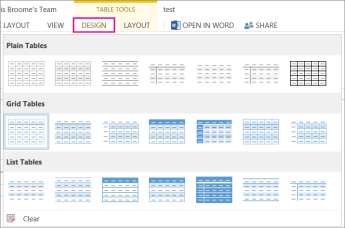
-
Choose a different table style from the drop-down menu.
Changing table styles will change the shading and borders for your table.
Tip: Whenever you want to change to the look or size of a table in Word Online, click anywhere in the table to open Table Tools. Then, click the Design or Layout tabs under Table Tools to apply styles, change colors, shade cells, add and delete rows and columns, and align table text.
But can you remove individual borders?
ReplyDeleteMicrosoft Office Tutorials: Can I Add A Border To A Table In Word Online? >>>>> Download Now
ReplyDelete>>>>> Download Full
Microsoft Office Tutorials: Can I Add A Border To A Table In Word Online? >>>>> Download LINK
>>>>> Download Now
Microsoft Office Tutorials: Can I Add A Border To A Table In Word Online? >>>>> Download Full
>>>>> Download LINK 5T