Convert times
Let's say you want to find out how many hours there are in five and a half days, or how many days there are in 3.45 years, or how many months have passed between a beginning date and an ending date. There are several ways to convert times.
What do you want to do?
Convert between time units
To do this task, use the CONVERT function.
Example
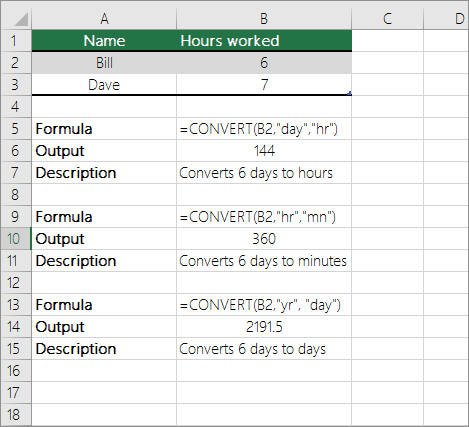
Note: For conversions using a year, a year is treated as 365.25 days.
Convert hours from standard time format (hours : minutes : seconds) to a decimal number
To do this task, use the INT function.
Example
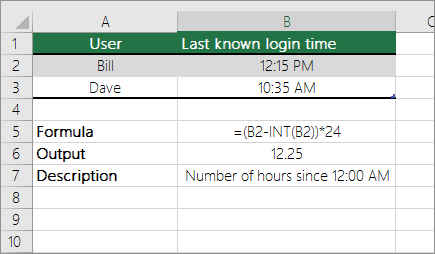
Convert hours from decimal number to the standard time format (hours : minutes : seconds)
To do this task, use the divisor operator (/) and the TEXT function.
Example
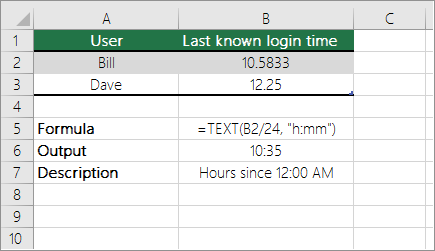
Note: You can also apply the time format without using the TEXT function to specify the format. To view the number as a time, select the cell, and on the Home tab, in the Number group, click the arrow next to the Number Format box, click More Number Formats, click Custom in the Category list, and then click a custom format in the Type box. However, if you use both a format applied with the TEXT function and number format, the TEXT function takes precedence.
No comments:
Post a Comment