Ways to change a report
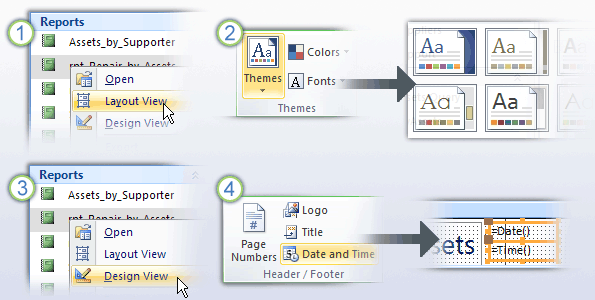
You can use Layout view or Design view to change a report. Layout view works best when you need to change the look and feel of a report. For example, you can rearrange fields, change their sizes, or apply a pre-made style.
In contrast, Design view gives you control over every facet of your report. For example, you can add text boxes that display the date and time that you ran a report.
To open a report in Layout view, go to the Navigation Pane, right-click the report, and click Layout View.
Use the commands in the Design, Arrange, Format, or Page Setup tabs. For example, on the Design tab, in the Themes group, click a visual theme to apply it to the report.
Follow the same steps to open a report in Design view.
Once you're there, you can insert a number of controls, such as check boxes or date-and-time controls.
You'll get to use Layout and Design views during the practice, so keep going.
Topic 8 of 10
No comments:
Post a Comment