The default color scheme of Microsoft Office 2010 is silver. Two additional color schemes — blue and black — are available. The color scheme changes the user interface background of the Outlook program window and backgrounds for most program elements including the Navigation Pane, To-Do-Bar, ribbon, message headers, and forms for contacts and tasks.
Note: Changes to the color scheme apply to all programs that are a part of Microsoft Office 2010.
-
Click the File tab.
-
Click Options.
-
Under User Interface options, in the Color scheme list, click Blue, Silver, or Black.
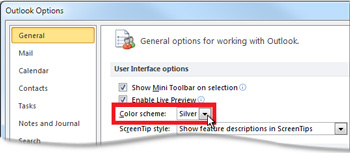
No comments:
Post a Comment