Start a call from the Calls tab
You can quickly start a call right from the Calls tab.
-
Tap Calls
 > New Call.
> New Call. -
Select the person you want to call from the list to send them a message, and then tap either video
 or audio
or audio  to start the call.
to start the call. -
If any of your contacts aren't on Kaizala yet, send them an invitation to get them started.
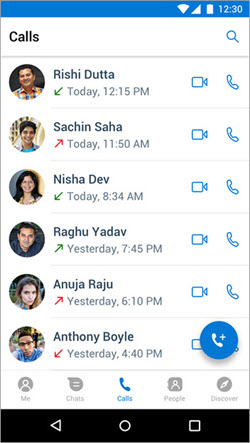
Start a call in a chat conversation
You can start a call at any time while chatting with someone.
-
Tap Chats
 , and then select a person from your Recent Chats list, or tap New Chat.
, and then select a person from your Recent Chats list, or tap New Chat. -
Select the contact you want to chat with, and then start the chat.
-
While chatting, tap either video
 or audio
or audio  in the upper right to start the call.
in the upper right to start the call.
No comments:
Post a Comment