In Lync, groups are collections of contacts that you create so you can see several contacts in your display at a glance or communicate with them all at the same time. You decide what groups you need and who will belong to which ones. For instance, you might create a group for you and all your co-workers who are working on the same project, set up a second group for your softball team, and start a third for people in your carpool. What groups you have, who's in them, and how long you keep them intact are based on what's convenient for you. You can delete a group as easily as you can create one. Your contacts typically don't know—and don't need to know—which of your groups they belong to.
Create a group
-
In the Lync main window, in your Contacts view, click the Add a contact icon
 , then click Create a New Group.
, then click Create a New Group. -
In the space that now opens up at the bottom of the window, type over the phrase New Group to give your group a descriptive name.
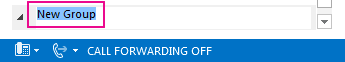
Delete a group
-
In the Lync main window, in your Contact list, right-click the heading for the group you want to delete, then click Delete Group on the drop-down list. (You can also rename a group, or change the order in which your groups are displayed, from this same drop-down list.)
Notes:
-
There's a difference between the groups you create and the access levels (Friends and Family, Workgroup, Colleagues, External Contacts, Blocked Contacts) that Lync sets up. The former are collections that allow you to display and communicate with your contacts more efficiently. The latter are categories based on formal relationships that Lync knows about and that control who can reach you, how and when.
-
Let's say for example that you have a coworker named Sam. Because Sam shows up in your org chart as a member of your work unit, Lync has assigned him the "workgroup" access relationship with you, which allows him to see your calendar and get in touch with you at times some others can't. But because your paths cross repeatedly due to common interests, you've made Sam a member of three groups you created in Lync to help you keep track of your contacts: "Contoso PMs" (Contoso Product Managers you've worked with at various points in your career), "C# Sharpies" (a list of C# programmers whose skills you have great respect for) and "B6 Pasta Lovers" (people in Building 6 who you know you can count on to split an order of take-out Italian food occasionally).
-
If, when you add contacts, you don't assign them to a specific group, Lync will automatically add them to a spillover group called Other Contacts, which has the "Colleague" access level.
To learn more about access relationships, see Control access to your presence information in Lync.
Do you need Personal Finance?
ReplyDeleteBusiness Cash Finance?
Unsecured Finance
Fast and Simple Finance?
Quick Application Process?
Finance. Services Rendered include,
*Debt Consolidation Finance
*Business Finance Services
*Personal Finance services Help
contact us today and get the best lending service
personal cash business cash just email us below
Contact Us: financialserviceoffer876@gmail.com
call or add us on what's app +918929509036