If you are not sure which version of Outlook you are using, see What version of Outlook do I have?
To change your profile photo:
-
In Outlook, click File to see your Account Information page.
-
Click the Change link under your current photo.
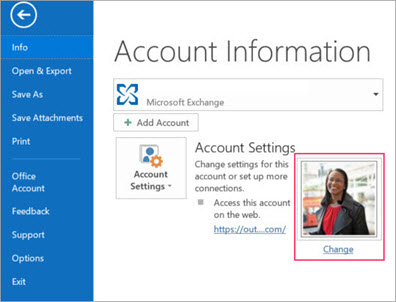
Note: If you don't see the Change link, it may be because some information, such as your name, photo, or title, is collected from systems that your IT or human resources department control. If you want to update those details, contact your administrator. If you need help finding your administrator, see How do I find out who my admin is?
-
Depending on your setup, the next steps may vary slightly after you have clicked Change:
-
If you're prompted to sign in to Microsoft 365, click the pencil icon after you sign in, then select Upload photo to choose a photo.
-
If you're prompted to sign in Outlook Web App, click the Browse button after you sign in.
-
Tip: Outlook can use .jpg, .png, .gif, .bmp, or .tif photo file formats.
It can take up to 48 hours for the new photo to appear.
Do you need Personal Finance?
ReplyDeleteBusiness Cash Finance?
Unsecured Finance
Fast and Simple Finance?
Quick Application Process?
Finance. Services Rendered include,
*Debt Consolidation Finance
*Business Finance Services
*Personal Finance services Help
contact us today and get the best lending service
personal cash business cash just email us below
Contact Us: financialserviceoffer876@gmail.com
call or add us on what's app +918929509036
Very informative blog and Can I use a Fake Name on Cash App? but never try to notice the reason behind it. Many times the Cash App Transaction Failed because the device that was used for the transaction was not connected to a strong internet connection. So it is very important to check that you are connected to a very strong internet connection to avoid Cash App payment failed issue. It is recommended to connect your device to a strong Wi-Fi connection to overcome the Cash App transaction failed problem.Visit site www.cashappassist.com
ReplyDeleteCan I Take Necessary Assistance To Fix Cash App Payment Failed Problems?
ReplyDeleteAre you one of those who are suffering from Cash App Payment Failed problems? All you have to do is to first check the balance before you make payments. Furthermore, you have to do is to have a word with the professionals who will rectify your problems and hurdles in no time.
Bridge piercings are the newest trend for body modification. There is an increase in popularity of the piercing because it is the alternate to septum piercings. However, if you also want to take advantage of it, then make sure that you are choosing the right bridge piercing aftercare.
ReplyDeleteKnow how to How To Borrow Money On Cash App by ringing the helpline
ReplyDeleteIs your cash app transfer getting failed? How To Borrow Money On Cash App?Get tech support assistance from the cash app. With this cash app service, you won’t have to worry as cash app experts will provide you with reliable and instant troubleshooting solutions.