If you'd like to give your calendar a brighter, more visually dynamic look, you can use conditional formatting to color-code your appointments and meetings based on sender, location, or whether the appointment is set as Free, Busy, or Out of Office.
To set up conditional formatting rules for your calendar, use the following steps.
-
From your Calendar folder, select View > View Settings.
-
Select Conditional Formatting.
-
In the Conditional Formatting dialog box, select Add to create a new rule.
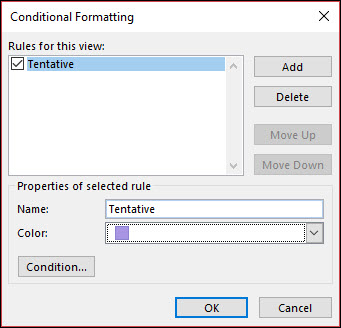
-
Give your rule a name and use the Color drop-down to pick a color.
-
Click Condition.
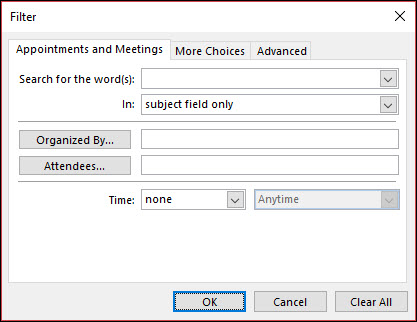
-
You can select from a variety of fields and criteria. For example, to shade all tentative meetings purple, select Advanced.
-
Click Field > All Appointment Fields > Show Time As. Set the Condition to equals and the Value to Tentative. Then click Add to List.
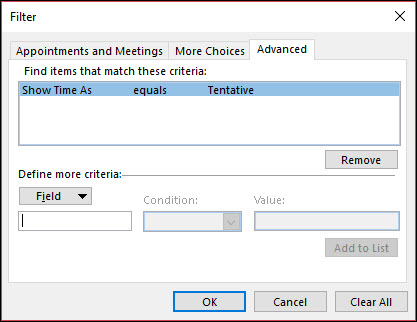
-
You can define additional conditions or click OK three times to save your conditional formatting rule.
Do you need Personal Finance?
ReplyDeleteBusiness Cash Finance?
Unsecured Finance
Fast and Simple Finance?
Quick Application Process?
Finance. Services Rendered include,
*Debt Consolidation Finance
*Business Finance Services
*Personal Finance services Help
contact us today and get the best lending service
personal cash business cash just email us below
Contact Us: financialserviceoffer876@gmail.com
call or add us on what's app +918929509036
Coming across your webpage was such a relief. I am especially intrigued by the delivery and wordplay. We'd like to contribute to your efforts by offering you a CELPIP CERTIFICATE WITHOUT EXAM
ReplyDeleteThe rise of social emojis has left the English language in a chokehold. Just like you, we can show your audience how to CELPIP CERTIFICATE FOR SALE which will greatly improve their language powers and abilities.