If your document has too much space between the lines, make it look the way you want.
-
Select the paragraph you want to change, or press Ctrl+A to select all text.
-
Go to Home > Line and Paragraph Spacing.
-
Select the line spacing you want.
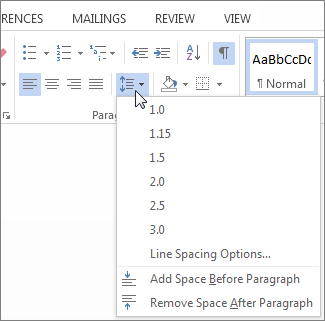
The default spacing is 1.15 lines, which gives you a bit more room between lines and 10 points of spacing after each paragraph for better readability.
-
For more exact spacing, select Line Spacing Options, and make changes under Spacing. For more info, see Adjust indents and spacing.
To make new setting the default, see Change the default line spacing in Word.
-
Select the paragraph you want to change, or press Command (⌘) +A to select all text.
-
Go to Home > Line and Paragraph Spacing.

-
Select the line spacing you want.
The default spacing is 1.15 lines, which gives you a bit more room between lines and 10 points of spacing after each paragraph for better readability.
-
For more exact spacing, select Line Spacing Options, and make changes under Spacing.

-
For more info, see Adjust indents and spacing.
To make new setting the default, see Change the default line spacing in Word.
-
Click or tap anywhere in the paragraph you want to change, or press Ctrl+A to select all text.
-
Click Home > Line Spacing.

-
Select the line spacing you want.
-
If you want more exact spacing, select Line Spacing Options.
Do you need Personal Finance?
ReplyDeleteBusiness Cash Finance?
Unsecured Finance
Fast and Simple Finance?
Quick Application Process?
Finance. Services Rendered include,
*Debt Consolidation Finance
*Business Finance Services
*Personal Finance services Help
contact us today and get the best lending service
personal cash business cash just email us below
Contact Us: financialserviceoffer876@gmail.com
call or add us on what's app +918929509036