As the creator of a Teams free organization, you've got tools for managing it. Click your profile pic at the top of the app, then select Manage org to see what you can do as an "admin."
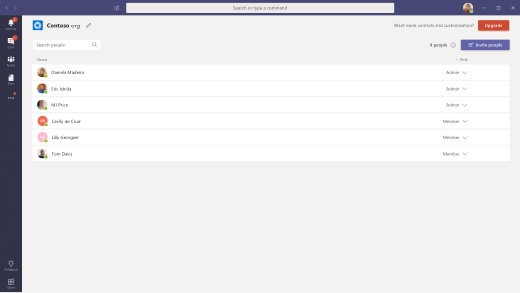
Turn off inviting members
Check Anyone can invite additional members to allow both admins and members to invite new members to the org. Uncheck the box to allow only admins to send invitations.
Teams free allows up to 500,000 members per org.
Change roles
You can't change a person's org role on the Manage org screen. You can't switch an admin to a member or vice-versa.
Upgrade to a paid Microsoft 365 subscription to get access to more advanced features and admin controls.
Remove users from an org
Go to the person's name and click Remove (the X) on the far right.
Note: This feature lets you remove members, but not other admins.
Upgrade
Click Upgrade to begin the process of upgrading from Microsoft Teams free to the full version of Microsoft Teams that comes with Microsoft 365 services. We're happy to have you!
Your org's members might contact you about upgrading when they run into Teams free limitations, such as file storage limits or the maximum number of members.
No comments:
Post a Comment