Error code 30053-4 or 30053-39 when installing a language pack
You might see one of these errors if you're trying to install an Office language pack and you don't have the correct version of Office installed. You must install Office before you install a language pack.
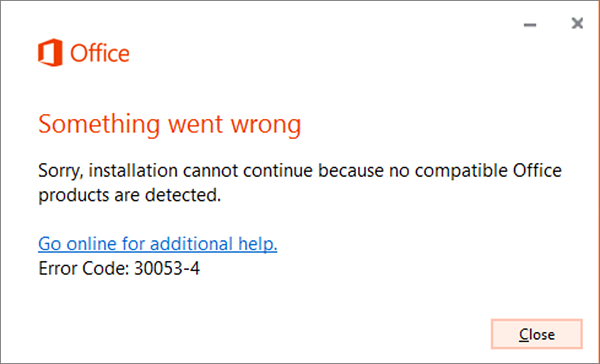
If your version of Office is from a volume license, see the section Install a language pack for a Volume Licensing edition of Microsoft Office 2016.
Install the correct language pack for your version of Office
-
Check what version of Office you have. If you're not sure how to do that, see What version of Office am I using?
-
Use the table below to select the correct language pack for your version of Office.
Office version
Language pack
Office 2016
Office 2013
Install a language pack for a Volume Licensing edition of Microsoft Office 2016
If you're using a Volume License version of Microsoft Office 2016, you can download an ISO image of the language packs, language interface packs, and proofing tools from the Volume Licensing Service Center (VLSC). Please contact your administrator for more information.
For more information about Office 2016 language packs, see Customized language setup and settings for Office 2016.
No comments:
Post a Comment