What's new in Visio 2016
As an Office 365 subscriber, you regularly get new and improved Office 2016 features. Take a look below to see what's available to you today.
Latest updates for Visio
See what's new and improved in the October 2017 feature update, Version 1710 (Build 8625.2121).
Find your Office version.
Create wireframe diagrams for websites and mobile applications
Bring an application idea to life by using a Visio wireframe. A wireframe is a detailed visual model of an application's user interface that is like a blueprint of functionality and content. These new Website and Mobile Wireframe Templates are ideal for creating a low-fidelity, design sketch to present ideas, arrive at a team consensus, and form the basis of a high-fidelity wireframe.
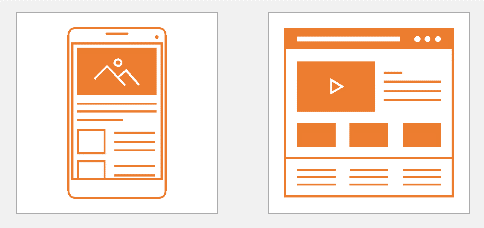
Visio is not just on desktop anymore
Visio Online is a new way to create and edit your diagrams in your favorite browser. You can upload Visio diagrams to either SharePoint or One Drive for Business and start editing them in your browser.
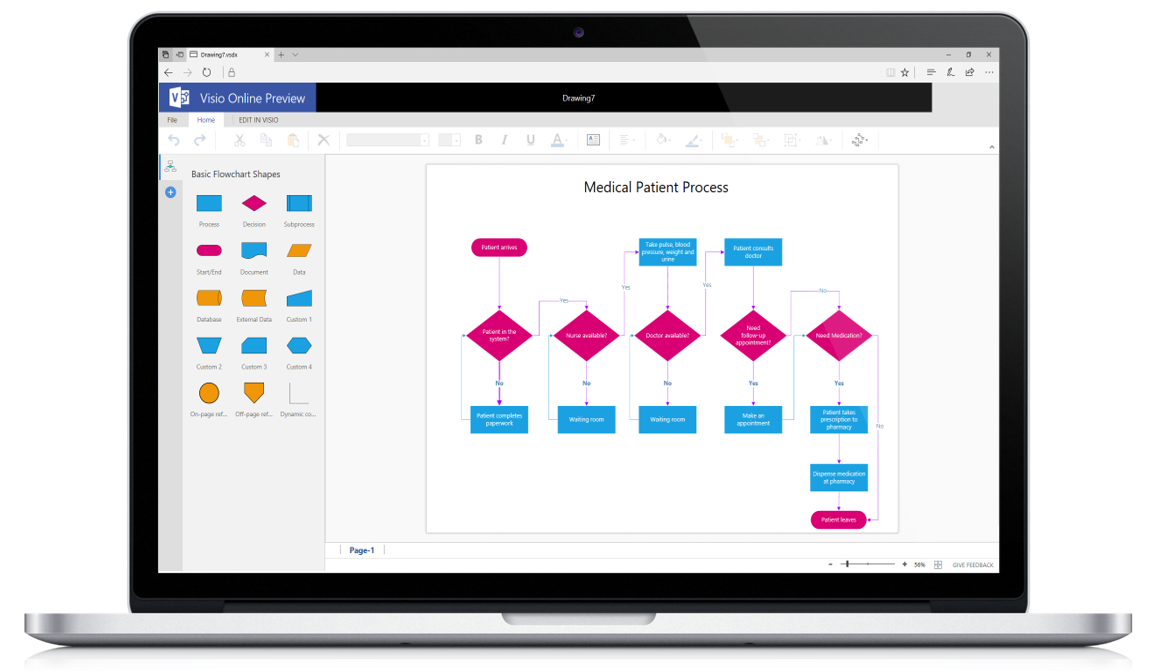
Want new features first?
Become an Office Insider and you'll be first in line to see new features and tell us what you think.

Grow your Office skills
More about releases
When do I get new features?
New Office 365 features are sometimes rolled out over a period of time to all subscribers.
Complete list of all updates
Get information about all the channel releases for Office 365 client applications.
New for non-subscribers
Not an Office 365 subscriber but using Office 2016? Find out what's available in your version.
Previous releases
September 2017 updates
See what's new and improved in the September 2017 feature update, Version 1709 (Build 8528.2139).
Apply data graphics to Data Visualizer diagrams
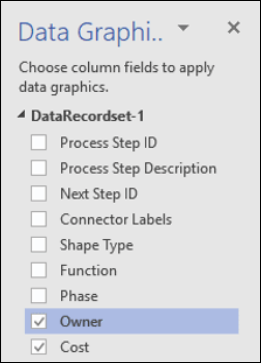
Save time when you create a Data Visualizer diagram by automatically applying shape data as data graphics.
April 2017 updates
See what's new and improved in the April 2017 feature update, Version 1704 (Build 8067).
Search for third-party shapes and stencils
Note: The following feature is only available if you have a Visio Pro for Office 365 subscription. If you have a subscription, make sure you have the latest version of Visio.
If you need more shapes than a particular Visio template provides, you have a couple of options. You can search for shapes and stencils that are local to your device. You can also search for stencils that are online, created by third-parties or even Microsoft.
March 2017 updates
See what's new and improved in the March 2017 feature update, Version 1703 (Build 7967.2139).
Note: The following feature is only available if you have a Visio Pro for Office 365 subscription. If you have a subscription, make sure you have the latest version of Visio.
Create Data Visualizer diagrams
Would you like to automatically create a detailed, polished Visio flowchart from an Excel workbook? You can do this by using the Data Visualizer templates. Each template has an associated Excel workbook used to convert process data into a flowchart in Visio. Once you create the flow chart, you can add, edit, or delete rows in Excel, and then refresh the diagram from Visio. You can even add additional columns of data in Excel that are converted to Visio shape data.

The Create Diagram from Data Wizard walks you through the process of creating a Visio flowchart from an Excel workbook. For more information about how to use Data Visualizer with Visio Pro for Office 365, see Create a Data Visualizer diagram.
February 2017 updates
See what's new and improved in the February 2017 feature update, Version 1702 (Build 7870.2020).
Note: The following feature is only available if you have a Visio Pro for Office 365 subscription. If you have a subscription, make sure you have the latest version of Visio.
Create PowerPoint slide snippets from Visio
You can share your diagrams in PowerPoint by creating slide snippets of your diagrams in Visio Pro for Office 365 and then exporting them to PowerPoint. It's never been easier to get your diagrams into PowerPoint!
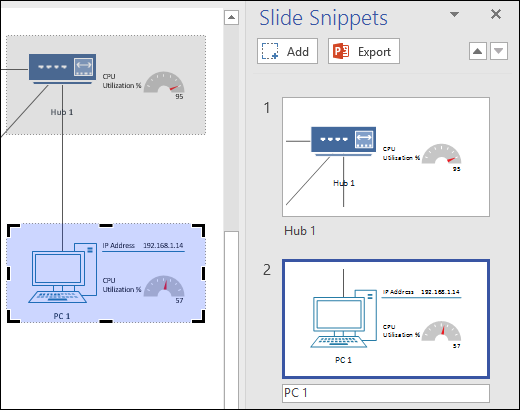
For more information about how to use slide snippets with Visio Pro for Office 365, see Create a PowerPoint presentation from Visio.
January 2017 updates
See what's new and improved in the January 2017 feature update, Version 1701 (Build 7766.2060).
Note: The following features are only available if you have a Visio Pro for Office 365 subscription. If you have a subscription, make sure you have the latest version of Visio.
Data Model Diagram add-in available for Visio Pro for Office 365
We heard lots of feedback from customers that they wanted to see the Database Reverse Engineer wizard come back into the product. We listened to your feedback and have now made available the Visio Add-in for Database Modeling as a separate add-in you can download, install, and use with Visio Pro for Office 365. You can create a database model from an existing database by using the Data Diagram Model add-in and get help while planning the creation of a new database or understanding an existing one.
For more information about how to install and use the add-in with Visio Pro for Office 365, see Reverse engineer an existing database into a database model.
New education templates and diagrams
We've created many new education focused templates for Visio. You can browse or search for new education focused templates and sample diagrams available from Microsoft as well as from select third-party content providers. Click File > New > Templates > Education to see all these new featured diagrams such as Geometry, Science Posters, Trigonometry, and many more. You can search for a diagram that you want by typing in the Search box and pressing Enter.
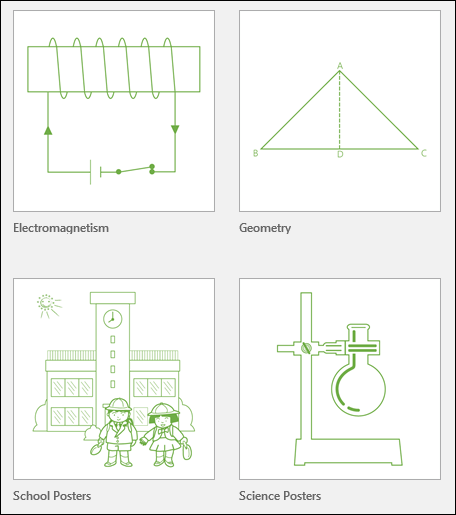
For more information, see Use Visio Education Templates to teach and learn.
Be sure to also look for other education focused sample diagrams and templates from third-party vendors under the Partner Templates heading. Explore what's available!
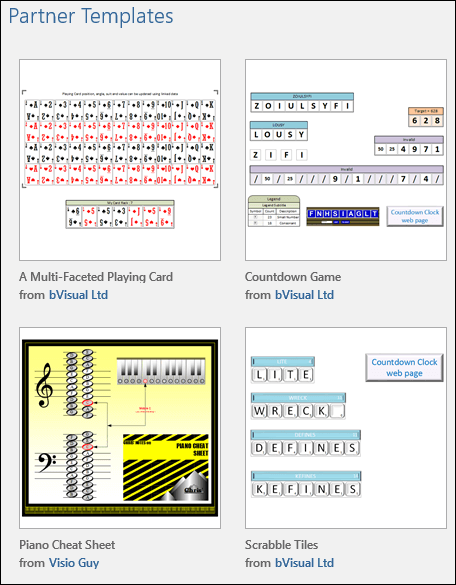
December 2016 updates
See what's new and improved in the December 2016 feature update, Version 1612 (Build 7668.2066).
Visio Viewer for iPad and Visio Viewer for iPhone released to App Store
Visio has been a trusted tool in diagramming for more than a decade. And we know its visual communication in the form of diagrams will become more powerful when anyone in the company can consume—regardless of their location or device. We're excited to announce Visio Viewer for iPad and Visio Viewer for iPhone, enabling users to share or access diagrams from nearly anywhere, gain operational insights and explore real-world diagrams easily.
See Visio Viewer for iOS Help and Visio Viewer for iOS Frequently Asked Questions for more information and be sure to download the apps and give us feedback!
November 2016 updates
See what's new and improved in the November 2016 feature update, Version 1611 (Build 7571.2072).
Visio Online Preview
Now you can share your Visio diagrams (.vsdx) along with data connectivity in SharePoint Online or OneDrive for Business with your colleagues and partners who can view them in a web browser. For more information, see here.
October 2016 updates
See what's new and improved in the October 2016 feature update, Version 1610 (Build 7466.2038).
Third-party templates and diagrams
You can browse or search for new templates and sample diagrams available from select third-party content providers. Click File > New to see all featured diagrams. You can search for a diagram that you want by typing in the Search box and pressing Enter. Sample diagrams and templates from third-party vendors have the vendor's name listed on the thumbnail. Explore what's available!
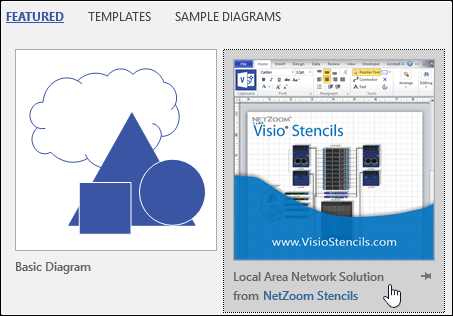
September 2016 updates
See what's new and improved in the September 2016 feature update, Version 1609 (Build 7369.2024).
Have a comment or suggestion about Microsoft Office? We need your feedback to help us deliver great products. In Visio, you can suggest new features, tell us what you like or what's not working by clicking File > Feedback.
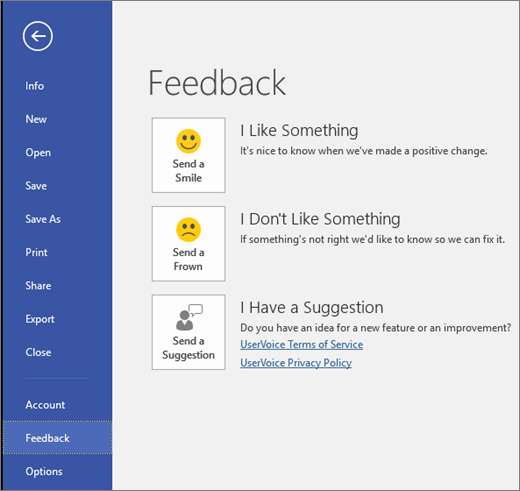
July 2016 updates
See what's new and improved in the July 2016 feature update, Version 1607 (Build 7167.2040).
Note: The following features are only available if you have a Visio Pro for Office 365 subscription. If you have a subscription, make sure you have the latest version of Visio.
New UML component diagrams
You can create UML component diagrams that show components, ports, interfaces and the relationships between them.
New UML communication diagrams
You can create UML communication diagrams that show the interactions between lifelines that use sequenced messages in a free-form arrangement.
New UML deployment diagrams
You can create UML deployment diagrams that show the architecture of a deployment of software artifacts to nodes.
May 2016 updates
See what's new and improved in the May 2016 feature update, Version 1605 (Build 6965.2053).
Note: The following features are only available to Visio Pro for Office 365 subscribers. If you have a subscription, make sure you have the latest version of Visio.
Enhanced AutoCAD support
Before, Visio supported .dwg and .dxf files from AutoCAD 2007. With this update, you can import or open files that are from any existing version of AutoCAD.
Improved AutoCAD scaling
With this update, you will see scaling improvements when importing AutoCAD files. Just make sure to set a couple of properties first. In AutoCAD, make sure that the active tab is a layout tab, and not the model tab. Also, make sure that the Visio drawing scale is set to the same scale as the AutoCAD viewport scale. This article provides more detail.
Faster import of AutoCAD files
With this update, you will notice that AutoCAD import speed is greatly improved.
Instantaneous shape overlay
There used to be long delays when working with shapes on top of CAD files. With this update, there's no delay.
September 2015
This initial release provides the first availability of the Office 2016 applications: Version 1509 (Build 4229.1024)
Unless otherwise specified, both Visio Pro for Office 365 subscribers and Visio 2016 one-time purchasers get the following new features.
One-step data connectivity with Excel data
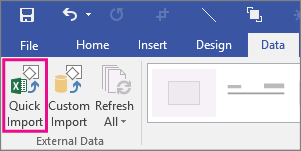
Previously, you were several clicks away from connecting your diagram to Excel data. But in Visio Professional 2016, it takes only one step. Just make sure there is a one-to-one match between values in an Excel column, and the text for each shape in the diagram. You can even swap data graphics more easily in this version. Try it out yourself. Click the Data tab, and then click Quick Import.
Information Rights Management (IRM) protection for Visio files
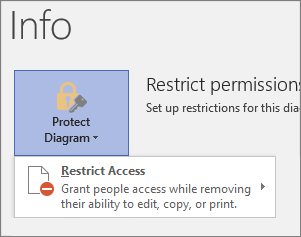
Visio Professional 2016 now offers Information Rights Management (IRM) features. Now you can help protect sensitive information from leakage. Simply go to File > Info > Protect Diagram > Restrict Access. Then you can specify who can view, and who can change the file.
Tip: In Outlook, you can set IRM protection on an email message. For example, you can set the email message to be Read Only. If you attach a Visio file to that message, the file will also be set to read only.
Modernized shapes for Office Layouts
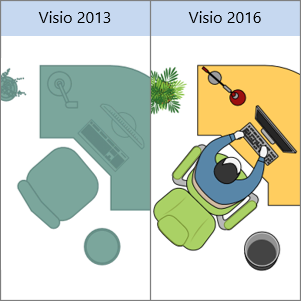
The Office Layout template now has many redesigned shapes that are more modern than the previous versions. Check them out by going to File > New, and then search for Office Layout.
Detailed shapes for Site Plans
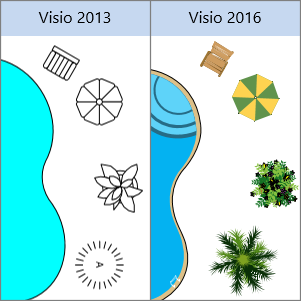
Landscape design has never been so detailed in Visio Professional 2016. Go to File > New, and then search for Site Plan. You'll have dozens of updated shapes to suit your every need.
Updated shapes for Floor Plans

In Visio Professional 2016, go to File > New, and then search for the Floor Plan template. That's the one to use for commercial building design, architectural layout, and so on. The redesigned shapes for this template are more detailed in this version.
Modern shapes for Home Plans

Need to design a kitchen or bathroom remodel? In Visio Professional 2016, the Home Plan template is the perfect solution. And it's easier than ever with new and modern shapes. Try them out by going to File > New, and then search for Home Plan.
IEEE compliant shapes for Electrical diagrams
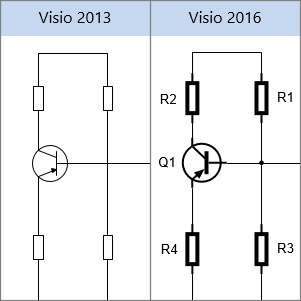
In Visio Professional 2016, the shapes within the Basic Electrical template are compliant with the IEEE standard and are more readable than before. Go to File > New, and search for Basic Electrical. Once you add shapes to the page, you'll notice that there are additional shape "smarts" with this template. Drag a shape onto a connector, and it will "autosnap." This means the one connector will split into two, and the two connectors will automatically join to the ends of the shape. Plus, many of the shapes auto-number themselves as they are placed on the page.
Starter diagrams
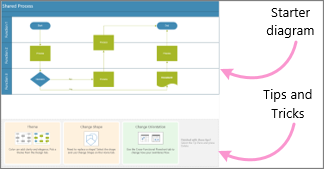
For various templates, you don't have to face a blank canvas anymore. Just pick one of the starter diagrams, and then simply change the text, try out the tips, and start diagraming. To try this out yourself, go to File > New, and then search for these any of these:
-
Audit diagram
-
Basic Flowchart
-
Basic Network Diagram
-
Cross-Functional Flowchart
-
Organization chart wizard
-
Gantt Chart
-
Timeline
-
Work Flow Diagram
If you have Visio Professional 2016, you also get starter diagrams with these templates:
-
BPMN Diagram
-
Detailed Network Diagram
-
Microsoft SharePoint 2016 Workflow
-
UML Class
-
UML Sequence
-
UML Use Case
-
Value Stream Map
Do things quickly with Tell Me
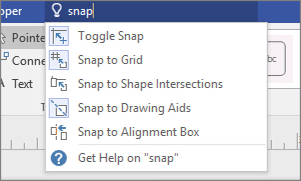
You'll notice a text box on the ribbon in Visio 2016 that says Tell me what you want to do. This is a text field where you can enter words and phrases related to what you want to do next. You can also choose to get help related to what you're looking for.
New themes for the Visio program
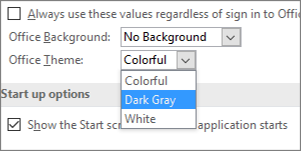
There are now three Office themes that you can apply to the Visio program: Colorful, Dark Gray, and White. To access these themes, go to File > Options > General, and then click the drop down menu next to Office Theme.
Latest updates for Visio
Keep reading to see what's new in Version 1709 (Build 8528.2084) for Insider Slow then tell us what you think. Your early feedback is invaluable, so keep it coming!
Apply data graphics to Data Visualizer diagrams
Save time when you create a Data Visualizer diagram by automatically applying shape data as data graphics.
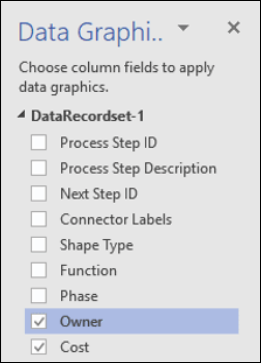
Create wireframe diagrams for websites and mobile applications
Bring an application idea to life by using a Visio wireframe. A wireframe is a detailed visual model of an application's user interface that is like a blueprint of functionality and content. These new Website and Mobile Wireframe Templates are ideal for creating a low-fidelity, design sketch to present ideas, arrive at a team consensus, and form the basis of a high-fidelity wireframe.
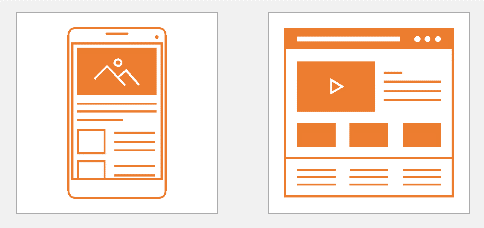
Even more features, even faster
All new features for Office Insiders
Find out all the new features across all Office apps and version and build information.
Want new features faster?
Enroll in the Office Insider FAST level and get access see the latest features even earlier.
Be a part of the community

Office Insider community
Connect with people who are as interested in technology as you are, and get support from the Office Insider community.

Follow us on @OfficeInsider
Join the growing community of experts and enthusiasts who are helping shape the future of Office.
Where to send feedback
We'd love to hear your thoughts about what works, what doesn't, and where you think we can improve. To report issues or send feedback, click File > Feedback from any Office 2016 app. You can also reach us by posting in the Office Insider community or tweeting at @OfficeInsider.



Really well information. Thanks a lot. Here, I got the special deals for Microsoft Visio Professional 2016 and many more .Our specialty is quick email delivery. You will get 24/7 support. So let’s check it out.
ReplyDeleteI think this is one of the most vital info for me. Microsoft Visio Pro
ReplyDeleteMicrosoft Visio Pro Crack
ReplyDeleteI am very impressed with your post because this post is very beneficial for me.
knowledge as updated one...Microsoft Visio Professional
ReplyDelete
ReplyDeletePretty great post. I simply stumbled upon your blog and wanted to mention that I have really loved surfing around your blog posts. Great set of tips from the master himself. Excellent ideas. Thanks for Awesome tips Keep it
easeus-todo-backup-advanced-server- Serial Key
microsoft-visio-professional-crack
I am blessed to have come across this resolutions post. Thanks. Very interesting post.
ReplyDeleteigoal แทงบอล
ReplyDeleteI was looking for this information from enough time and now I reached your website it’s really good content.
Thanks for writing such a nice content for us.
2022/02/02/adobe-premiere-pro-2020-crack-pre-activated-download
It solved all my queries perfectly. Our HP Printer offline service is also offered to get your printer offline.
ReplyDeleteOur HP Printer offline service is also offered to get your printer offline.
flaming-pear-flood-crack
Thanks for sharing your knowledge to install & crack the Time Tables, but you need to update
ReplyDeleteit now. because there is a 2022 version available now:
softspedia.org
microsoft-visio-pro-crack
windows-10-product-key-generator
adobe-flash-builder
Hi Dear, I like your post style as it’s unique from the others. I’m seeing on the page.
ReplyDeletemovavi video editor
This article has made me very pleased. Thank you for providing us with such valuable information.
ReplyDeleteskatter
Great work you done.
ReplyDeleteMicrosoft Visio Pro Crack
Microsoft Visio Pro
ReplyDelete