Add cell borders
You can add a border around cells to emphasize data, mark summarized values, or separate data in cell ranges. Here's how:
-
Select the cell or range of cells that you want to add a border around.
-
Click Home > the Borders arrow, and then pick the border option you want.
Tip: The Borders button shows the most recently used border style. To apply that style, click the Borders button (not the arrow).
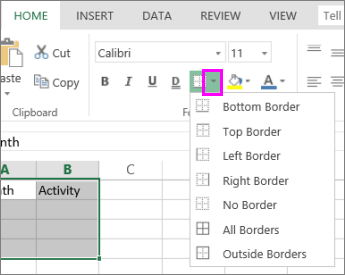
To remove a border, select the cells with the border and click the Borders arrow > No Border.
No comments:
Post a Comment