You can format a cell so that text wraps automatically.
Wrap text in a cell or group of cells
-
Select the cells that you want to format.
-
On the Home tab, click Wrap Text.
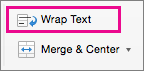 .
.Text inside the cell wraps to fit the column width. When you change the column width, text wrapping adjusts automatically.
Note: If all wrapped text is not visible, it might be because the row is set to a specific height. To enable the row to adjust automatically and show all wrapped text, on the Format menu, point to Row, and then click AutoFit.
No comments:
Post a Comment