With so many Outlook apps and services, it can be confusing to know which version you're using. To find out, choose how you access Outlook:
Outlook is a powerful application for managing your email, contacts, and calendar. Follow these steps to find out which version of Outlook is installed on your computer.
-
In Outlook, choose File.
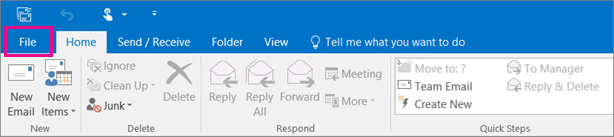
-
Select Office Account.
If you don't see Office Account, option, choose Help. You'll see the product version on the right side of the page.
-
You'll find your version and build number under Product Information. For example, yours may list Microsoft 365 Apps for enterprise, and you can see which apps it contains by their icons.
-
If you need to know whether you're using the 32-bit version or the 64-bit version of Outlook, select About Outlook.

-
The top of the About Outlook box shows the version number and 32-bit or 64-bit distinction.

Some Outlook features are only available as part of Outlook for Microsoft 365 or the Office Insider program.
Select File > Office Account. If you see Microsoft 365 or Office Insider, you're running Outlook for Microsoft 365 Current Channel or an Insider build.
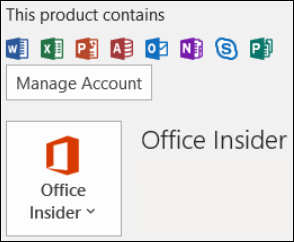
If you're using Windows 10, and your Outlook doesn't match the images here, there are two possible reasons.
-
You're using an older, unsupported version of Outlook, such as Outlook 2003. You can often find the Outlook product version by selecting Help > About.
-
You're using Windows 10 Mail. Windows 10 Mail is a free program included with all Windows 10 computers. If you're using Windows 10 Mail, your Inbox will look something like this.
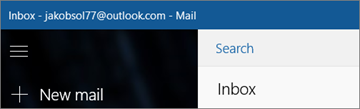
To learn more about Windows 10 Mail, see Windows 10 Mail and Calendar FAQ.
See also
Follow these steps to find out what version of Outlook is installed on your Mac.
-
Open Outlook.
-
On your menu bar, choose Outlook (next to the Apple logo). If you don't see your menu bar, move your mouse to the top of your screen and it will appear.
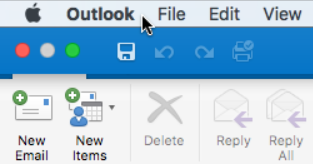
-
Choose About Outlook. The version information appears.
If you have Outlook through your Microsoft 365 subscription, it won't display 2016 or 2011.
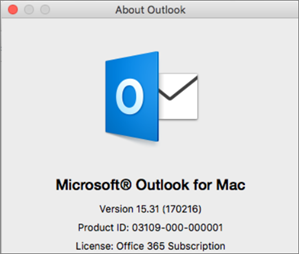
Here's what it looks like if you have Outlook for Mac 2011:
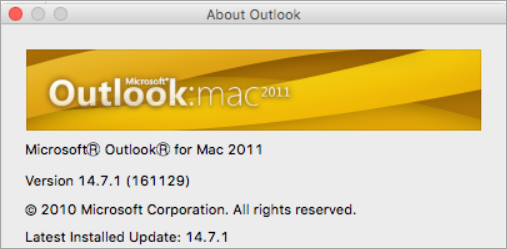
See also
Import email messages, contacts, and other items into Outlook 2016 for Mac
To access online versions of Outlook, first connect to the Internet. Then sign in to your email the same way you sign in to Facebook, Amazon, or Netflix.
Outlook.com / Hotmail.com
Outlook.com / Hotmail.com is a free, web-based email service from Microsoft. Because Outlook.com is a service that you access over the Internet, it is not installed on your computer, and doesn't have version information.
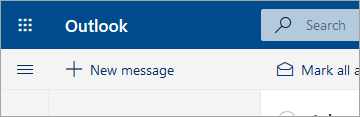
Outlook on the web for business (Microsoft 365)

or
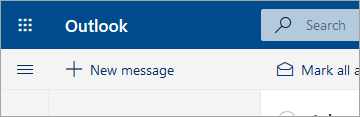
If you have Microsoft 365 for business subscription, your plan includes access to a version of Outlook that you can access anywhere there's an Internet connection.
Outlook on the web is especially useful if you have email accounts with multiple services, because you can manage all your email from one place.
You cannot use Outlook on the web to import or export your contacts and email. To import or export your contacts, you must use the Outlook app, either version 2016, 2013, 2010, or 2007. After the Outlook app is installed on your computer, here's what you do:
-
Add your email address to the Outlook app. It will sync with your email service and your email and contacts will appear.
-
Choose from the instructions listed here: Import and export Outlook email, contacts, and calendar.
Outlook Web App (for Exchange 2010 or 2016)
Outlook Web App is used only in work or school environments that are hosting their own Exchange Server.
To get to your contacts, from the app launcher  click People.
click People.
To import or export your contacts, you must use the Outlook app, either version 2016, 2013, 2010, or 2007. After the Outlook app is installed on your computer, here's what you do:
-
Add your email address to the Outlook app. It will sync with your email service and your email and contacts will appear.
-
Choose from the instructions listed here: Import and export Outlook email, contacts, and calendar.
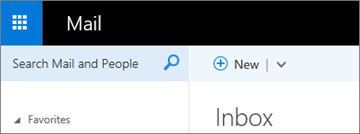
Outlook for iOS
If you have an iPhone or iPad, you're using Outlook for iOS to manage your email, calendar, contacts, and files. You can add any email account that uses POP or IMAP, as well as Outlook.com, Microsoft 365, Gmail, Yahoo, and Exchange accounts.
To find the version number of Outlook for iOS on your iPhone:
-
In Outlook on your iPhone, select Settings > Help & Feedback.
-
Scroll to the bottom of the page. The version number appears there.
Here's some information for Outlook for iOS:
-
Learn how to import email messages and contacts into Outlook 2016 for Mac
-
Find out What's new in Microsoft 365
-
Explore training articles
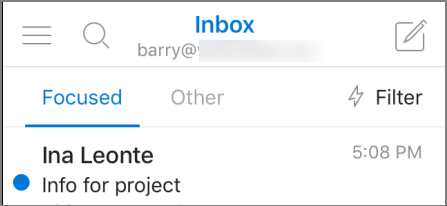
Outlook for Android
If you have an Android phone or tablet, the Outlook product you're using is Outlook for Android. The app allows you to manage your email, calendar, contacts, and files. You can add any email account that uses POP or IMAP, as well as Outlook.com, Microsoft 365, Gmail, Yahoo, and Exchange accounts. Here's some information for this version of Outlook:
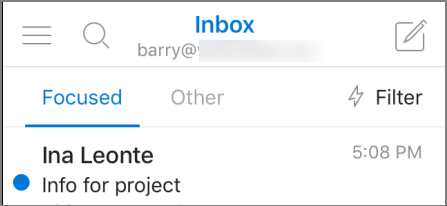
🟢Binary scam recovery
ReplyDelete🟢lost loan money recovery
🟢money laundry recovery
🟢Device hack
🟢Bank issues
🟢Access to school/company/fellowship/organization files
🟢Lost cars tracking
🟢fraud payment
🟢Access to cheating husband/wife device
🟢extending and subtracting of stamped file concerning a giving end line period of time
🟢tracing and recovering lost emails/conversations/contacts / and accessories
ETC
Firmwarehacks@gmail.com
Firmwarehacks@gmail.com
AS LOMG AS ITS TECHNOLOGY IT WILL BE HACKED , with firmwarehacks service you can get all of this and more done !!
❌ Binary Option, Forex and their likes are a means of making money but it’s more like gambling. There are no sure means to guarantee that a person could make profit with them and that’s why it can also be reasoned to be scam. Let’s not forget that some individuals even give you 💯 % guarantee of making profits and end up running away with your money. The internet today is full of Binary Option Recovery Scam, you see so much testimonies been shared about how a firm or Company helped them recover what they lost to Binary Options. But believe it, it’s just a way to lure more people and end up scamming them.
❌ You might have also come across some individuals that say they will give you guarantee on successful trades but they only end up as SCAMMERS as well. You here them say stuffs like 200% guaranteed in just 2 weeks and when you go into trade with them, they start telling you to pay profits percentage before you can get your income. These are all liars please avoid them. But if you have been a victim of this guys, then you should contact FIRMWARE now‼️
✳️The big Question is “Can someone Recover their money lost to Binary Option and Scam⁉️
I will say yes, and will tell you how.
The only way to Recovery your money back is by hiring HACKERS to help you break into the Firms Database Security System using the information you provide them with, Extract your file and get back your money. It seems like a really impossible thing to do, I will tell you, it should be impossible, but with the use of specially designed softwares known to HACKERS and Authorities (such as The FBI, CIA e.t.c) it is possible and the only way to recover your money.
✅FIRMWARE are a group of hackers who use their hacking skill to hunt down SCAMMERS and help individuals recovery their money from Internet SCAMMERS.
We just need the contact details of the SCAMMERS and Paymnet Info and within 4-8 hours your money will be return to you.
✳️ You can contact us via the emails below-:
firmwarehacks@gmail.com
Firmwarehacks@gmail.com
2022 ©️ All right reserved ®️
Good Information, reading this actually felt like this is helpful information, thanks For sharing knowledgeable information with us! keep posting.
ReplyDeletevisit site
Good Information, reading this actually felt like this is helpful information, thanks For sharing knowledgeable information with us! keep posting.
ReplyDeleteFacebook bellen nederland