Important: The Education Resources service will end in March 2019. Search will be turned off on March 5th, downloads will be permitted until March 25th, and the service will stop on March 29th. Thank you for your participation in this preview experience!
Within the Education Resources app, you can view and export your current settings in JSON format from the My Settings page.
-
From the top right of your Education Resources window, select your user icon and then select My Settings.
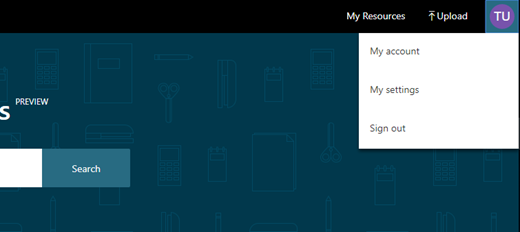
-
Select Export my settings.
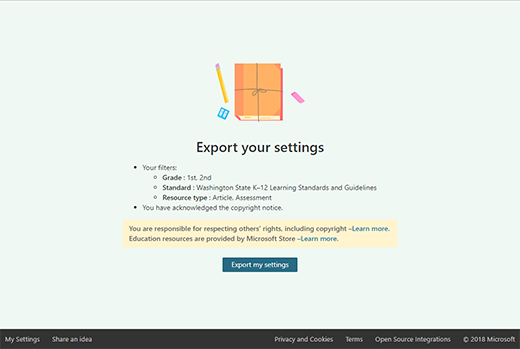
Useful info, thanks! I'm a student, and always try to look for different useful information and educationa resources. Some time ago i found this service http://essaypapers.reviews/ and since then it has helped me out with writing tasks a lot of time
ReplyDelete