If you've deleted Class Notebook pages or sections and then emptied the OneNote Recycle bin, you can recover these files using OneDrive. This works if the OneDrive Recycle bin hasn't been emptied yet.
-
Sign in at Office.com, then select OneDrive.
-
Select Recycle bin.
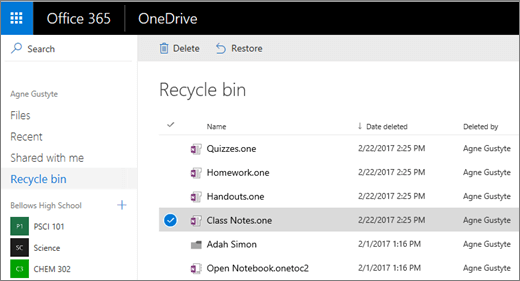
-
Select the deleted items you'd like to recover, then select Restore. Your items will be returned to their previous location in the Class Notebook.
No comments:
Post a Comment