Microsoft Office for the web programs are a part of most Office 365 plans. Office for the web programs make it easier for you to work in the cloud because they open Word, Excel, PowerPoint, and OneNote in your web browser.
You can view your documents whenever you have an Internet connection, from almost any device:
-
Documents stored in your team sites
-
Attachments in Outlook Web App
-
Meeting notes in Lync Web App
And sharing documents with others in your organization is as simple as sending a link.
When you use the three-dot Open Menu in a SharePoint library, Office for the web shows a preview of the document, and provides another Open Menu with commands for viewing and editing the document in your browser.
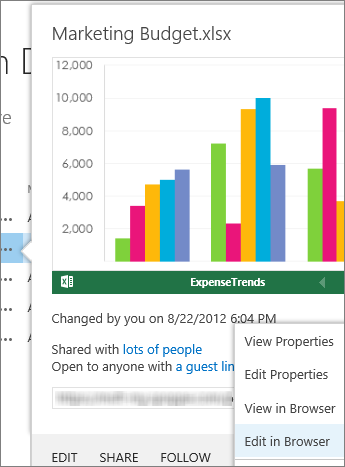
To get started, upload files or create new files and save in your organization's libraries.
Basic tasks in Office for the web programs
To get started using the Office for the web programs, see:
Basic tasks in Word for the web
Basic tasks in Excel Online
Basic tasks in PowerPoint for the web
Basic tasks in OneNote for the web
Note: Not all Office 365 plans include Office for the web. What's available depends on what's been configured by the person in charge of Office 365 in your organization.
Coming across your webpage has been one of my highlights this January. This is what quality content looks like. The style, language and delivery meets every ECFMG CERTIFICATION REQUIREMENTS
ReplyDeleteI gotta make sure to bookmark this link and check out more of your content. Not everyday you learn HOW TO BECOME ECFMG CERTIFIED , so this was very timely. Keep up the good work dear.