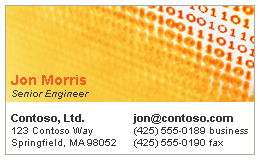
You can forward one or several of your contacts as an attachment in an email message. Sending the information as an attached file sends the contact form with complete information about the contact. You can also forward contacts as Electronic Business Cards.
This article explains how to forward contact information in a contact form. For information and instructions when forwarding contact information in an Electronic Business Card, see Create and share contacts as Electronic Business Cards.
Forward contact information in a contact form
This option sends the contact information as an attachment and does not include an Electronic Business Card in the body of the message.
-
In People
 , right-click the contact that you want to forward.
, right-click the contact that you want to forward. -
Click Forward > Contact > As an Outlook Contact. This sends the contact in a format that can be read easily by other email programs.
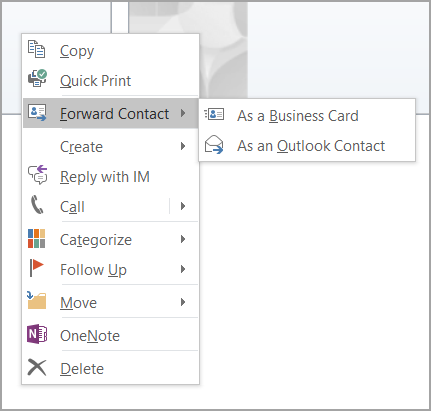
An email message opens that contains the contact as a .vcf file.
-
Complete the email message, and then click Send.
Forward contact information in a contact form
This option sends the contact information as an attachment and does not include an Electronic Business Card in the body of the message.
-
In Contacts, click the contact that you want to forward.
Tip: To select multiple contacts, press CTRL while clicking the contacts.
-
Right-click the contact, and point to Send Full Contact.
-
Do one of the following:
-
Click In Internet Format (vCard)
Recommended This sends the contact in a format that can be read easily by other email programs. In some email programs, some fields, formatting and custom properties, such as pictures or attachments, may not be included. If your message will be read by people who use email programs other than Outlook 2007 with an Microsoft Exchange account, it is recommended that you choose this option.
-
Click In Outlook Format.
This option is not recommended unless you are certain that your recipients are all using Outlook 2007 with an Exchange account for their email. In this case, the attached file will display the same information and properties that the corresponding contact form contains. Recipients who do not use Outlook with an Exchange account will, in most cases, not receive the contact information in a readable format.
-
Hello guys, I just want to share my joyful experience about HACK VANISH CREDIT SPECIALIST. Before the coronavirus pandemic, I had criminal Judgments, few evictions, and late payment which negatively impacted my credit score down to 487 and left me in difficult financial situation, as a single mum of 3, I needed a loan to keep the family running after I lost my husband as a result of COVID-19, all hope were lost, until Mrs. Olivia referred me to HACK VANISH, a credit genius who was very helpful in fixing my credit 6 days after I reached out to him via Email: hackvanish (At) gmail (Dot) com and Phone: +1(747) 293-8514, throughout the process, I felt so involved because an open line of communication was maintained till I got my FICO score restored to 796, currently my loan application has been approved. If you need to hire a credible hacker, HACK VANISH is highly recommended.
ReplyDeleteUnikCCTV offer best Security and Surveillance system which are offer in market right now. These systems can range from wireless home security cameras to sophisticated alarm systems that notify law enforcement at the first sign of trouble. This will ensures safety of your good and services. Our online store packed with different kind of security systems like contactless door lock, intercom with inbuild video camera, microphone & screen, and many more.
ReplyDelete