
With Word for the web running in your web browser, you can:
-
Create documents to add and format text, images, and page layouts.
-
Get to your documents from your computer, tablet, or phone.
-
Share and work with others, wherever they are.
Notes:
-
This Quick Start is for Word for the web. For the desktop version of Word for Windows, see the Word Quick Start.
-
For Word on a Mac, see the Office for Mac Quick Start Guides and Word for Mac Help.
Create and open a document
-
Go to office.com/login and select Word.
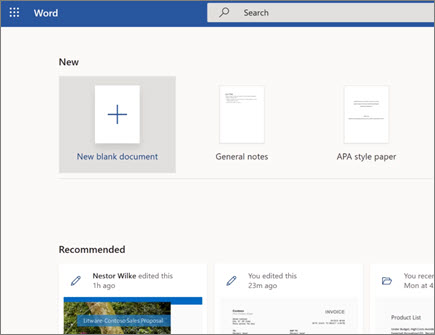
Rename a document
-
Select the title at the top and type a name.
Your changes are saved automatically in Word for the web.

Note: If you can't edit the name, you might be in Reading View. Select Edit Document > Edit in Browser.
No comments:
Post a Comment