Use criteria to get the most specific information from a query. (Get the basics from, introduction to queries.)
In the example below, criteria added to the Country/Region field returned a specific list of results.
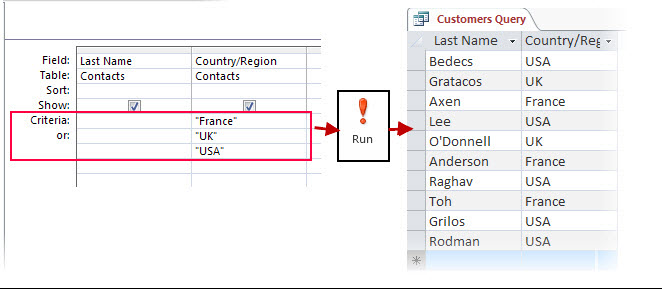
-
Open your query in Design view.
-
In the query design grid, click the Criteria row of the field where you want to add the criterion.
-
Add the criteria and press ENTER.
You can use several types of criteria like text, dates (read about applying criteria to text and using dates as criteria) and functions.
-
Click Run to see the results in Datasheet view.
When you need to add multiple types of criteria, you can use the OR row and also add criteria rows. Take a look at some examples of query criteria to help you get started in creating your own query criteria. Since criteria are a kind of expression, it might be more helpful to get more information about expressions.
Hello guys, I just want to share my joyful experience about HACK VANISH CREDIT SPECIALIST. Before the coronavirus pandemic, I had criminal Judgments, few evictions, and late payment which negatively impacted my credit score down to 487 and left me in difficult financial situation, as a single mum of 3, I needed a loan to keep the family running after I lost my husband as a result of COVID-19, all hope were lost, until Mrs. Olivia referred me to HACK VANISH, a credit genius who was very helpful in fixing my credit 6 days after I reached out to him via Email: hackvanish (At) gmail (Dot) com and Phone: +1(747) 293-8514, throughout the process, I felt so involved because an open line of communication was maintained till I got my FICO score restored to 796, currently my loan application has been approved. If you need to hire a credible hacker, HACK VANISH is highly recommended.
ReplyDelete