Last updated: March 19, 2018
ISSUE
When you add metadata in the Document Properties in your Office file—either via the File > Info or in the Save As dialog—the properties are visible in Office. However, when viewing the same file in Windows File Explorer, the properties are not shown.
Adding metadata in File > Info
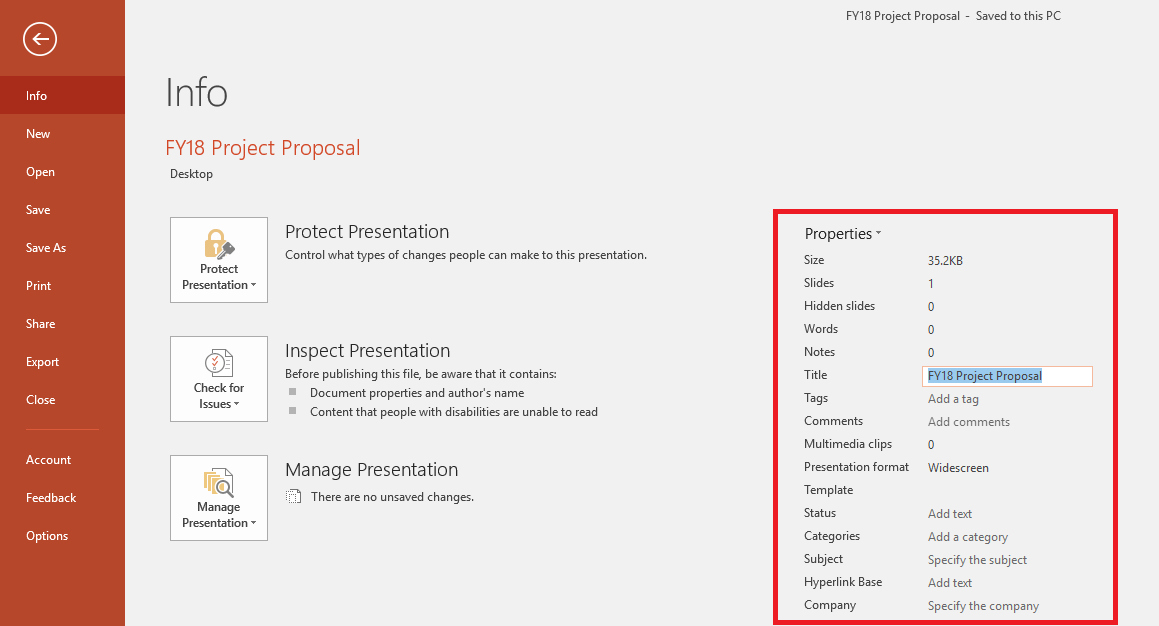
Adding metadata in Save As dialog
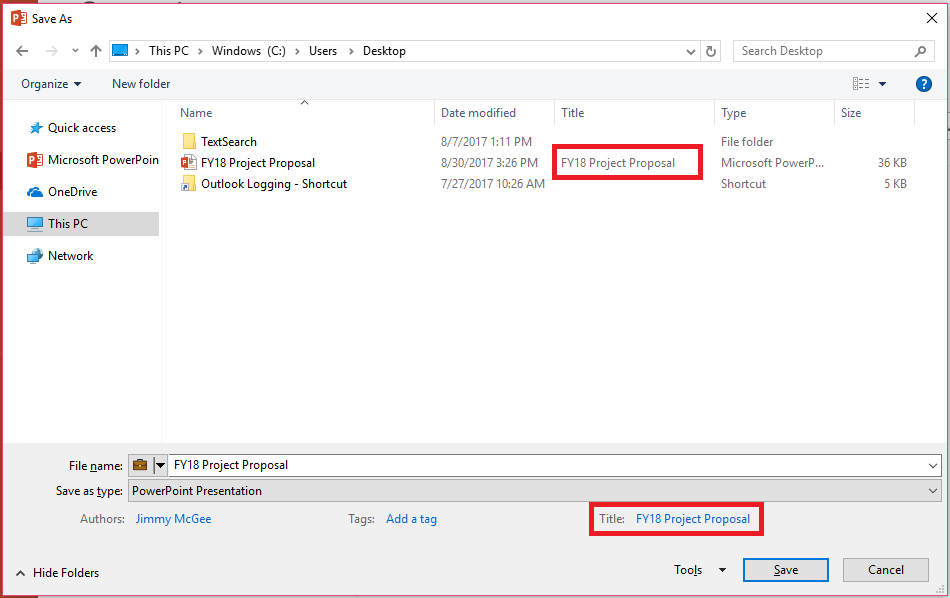
Metadata/properties not shown in File Explorer
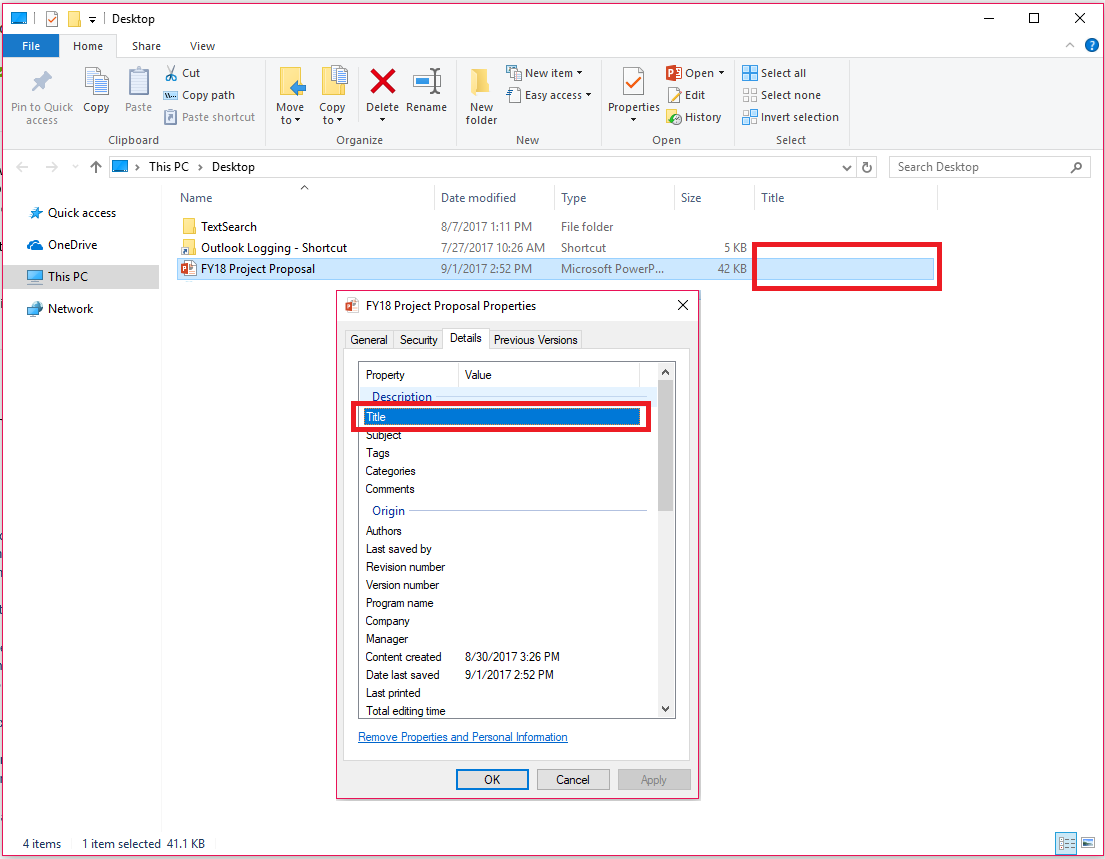
STATUS: FIXED
This issue has been fixed in an update. To get the latest update immediately, open an Office app, and choose File > Account > Update Options > Update Now.
More Resources

Ask the experts
Connect with experts, discuss the latest Excel news, updates, and best practices, and read our blog.

Get help in the community
Ask a question and find solutions from Support Agents, MVPs, Engineers, and other Excel users.

Suggest a new feature
We love reading your suggestions and feedback! Share your thoughts. We're listening.
No comments:
Post a Comment