There may be circumstances where one teacher needs to transfer Class Notebook(s) to another teacher. To do so, contact the IT administrator for the school have them follow these instructions.
Transfer a Class Notebook
-
With your admin login, access this site: https://onenote.com/edunotebooks/teachertransfer
-
Enter the name of the current teacher under the "Current Owner" selection.
Note: The name will be checked against the schools contacts for a valid user.
-
Then enter the "New Owner" and select Transfer.
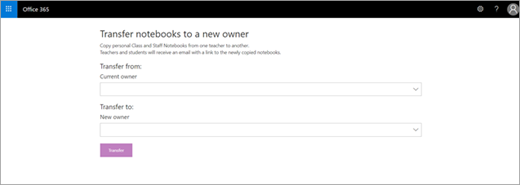
No comments:
Post a Comment