Turn the display of formatting marks on or off
The Show/Hide  button turns hidden characters like spaces, paragraph markers, or tab marks on and off.
button turns hidden characters like spaces, paragraph markers, or tab marks on and off.
You can set them to always show:
-
Go to File > Options > Display.
-
Under Always show these formatting marks on the screen, select the check box for each formatting mark that you always want to display regardless if the Show/Hide
 button is turned on or off. Clear any check boxes for ones you don't want always displayed.
button is turned on or off. Clear any check boxes for ones you don't want always displayed.
-
Go to File > Help > Options > Display.
-
Under Always show these formatting marks on the screen, select the check box for each formatting mark that you always want to display regardless if the Show/Hide
 button is turned on or off. Clear any check boxes for ones you don't want always displayed.
button is turned on or off. Clear any check boxes for ones you don't want always displayed.
-
Go to Word > Preferences > View.
-
Under Show Non-Printing Characters, select the check box for each formatting mark that you always want to display regardless if the Show/Hide
 button is turned on or off. Clear any check boxes for ones you don't want always displayed.
button is turned on or off. Clear any check boxes for ones you don't want always displayed.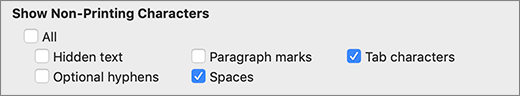
No comments:
Post a Comment