Upload files to OneDrive for Business
-
Sign in to Office.com/signin.
-
Choose OneDrive in the app launcher
 .
.Can't find the app you're looking for? From the app launcher, select All apps to see an alphabetical list of the Microsoft 365 apps available to you. From there, you can search for a specific app.
-
Choose Upload. Choose Files or Folders.
-
Choose Files or Folders.
Or drag and drop files onto the window.
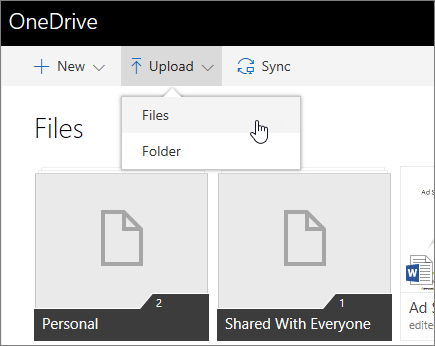
No comments:
Post a Comment