You may run into a problem where Outlook fails to preview an Office file attachment with the error: "This file cannot be previewed because there is no previewer installed for it." This is a known issue that will be corrected in the next monthly patch.
In the meantime, each attachment should still open as expected in other Office apps but if you would like to still preview files in Outlook there is a workaround available. There is a similar issue with HTML files that the workaround below will not work for, in that case you still need to open the file in the browser directly to view it.
Workaround:
-
Open the application that handles the file you are attempting to preview. For example, if you are trying to preview a .doc file open Word, use the following steps.
-
Look under File>Options>General for the section User Interface options.
Select the option to Optimize for compatibility.
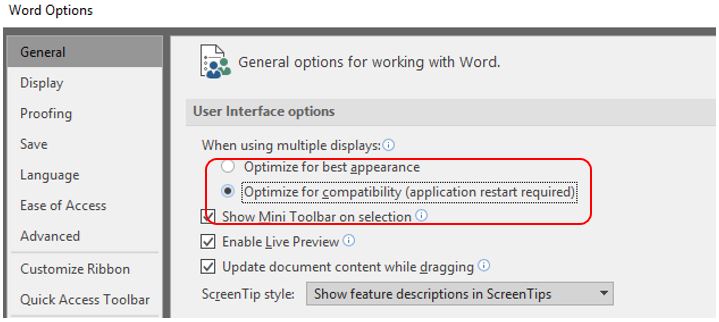
-
Restart the application.
-
Repeat this process for any other Office application that you need to preview in Outlook.
No comments:
Post a Comment