There are lots of things you can do to stay up to date.
-
Arrange your teams in an order that makes sense to you, putting the busiest teams at the top of your list.
-
Favorite the channels you use the most. This way, they stay visible in your team list, and you'll see when new messages are posted.
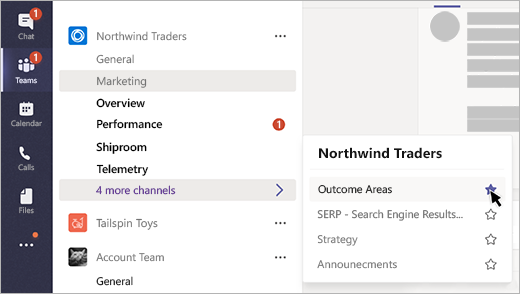
-
@mention people so they @mention you. You'll see you've been @mentioned in your notifications. Also, a red circle with a number in it appears next to the channel name.
-
Watch Activity
 on the left side of the app. That lets you know whenever you've got notifications.
on the left side of the app. That lets you know whenever you've got notifications.
Here are some things you can do to stay up to date:
-
In the desktop or web app, arrange your teams in an order that makes sense to you, putting the busiest teams at the top of your list. The same order appears on your mobile device.
-
Favorite the channels you use the most. That way, they'll stay visible in your team list, and you'll see when new messages have been posted.
-
@mention people so they @mention you. You'll see you've been @mentioned in your notifications.
-
Keep an eye on your activity feed. That lets you know whenever you've got notifications.
No comments:
Post a Comment