You can scan whiteboards, business cards, or documents with the OneDrive app and automatically save them to your OneDrive for later use.

-
In the OneDrive app, tap Scan
 . You can also tap Add at the top of the screen, then tap Scan. (To exit out of Scan mode without scanning anything, just tap the left arrow icon in the upper left corner of your screen.)
. You can also tap Add at the top of the screen, then tap Scan. (To exit out of Scan mode without scanning anything, just tap the left arrow icon in the upper left corner of your screen.) -
Select the appropriate flash setting (on, off, automatic, or torch) by tapping the Flash icon in the upper right corner.
-
Select either Whiteboard, Document, Business Card, or Photo, then tap the white circle icon to scan the item. (On smaller screens, you may need to swipe left to see the Photo option.)

Tips:
-
In iOS 11.31.5 and higher, you have the option for multi-page scanning, which helps you combine multiple scans into a single PDF. To use that option, tap Add, then scan your next document.
-
The maximum number of pages/images that can be multi-page scanned is 30.
-
-
Once you've scanned your item, you can crop it, rotate it, add text, or highlight part of it. (If you don't like the image, tap the left arrow icon in the upper left to delete the scan and try again.)
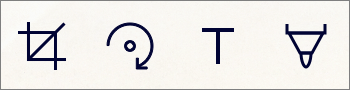
You can also modify the filter you selected earlier (Whiteboard, Document, Business Card, or Photo), or change the mode (lighting adjustments and grayscale), by tapping Filters at the bottom.
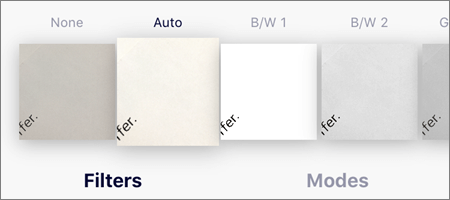

-
Once you're done editing your item, tap Done, enter a file name, then tap Save.
Note: Files are automatically saved as PDFs.
Need more help?
| | Get online help |
| | Contact Support |
| | Got feedback? Go to the OneDrive UserVoice. |



Where can buy best HP ScanJet Scanner in UAE, Enterprise Flow N9120 Fn2 Scanner in UAE, Document White Scanner in UAE Visit now https://gccgamers.com/hp-scanjet-enterprise-flow-n9120-fn2-document-scanner-white-l2763a.html
ReplyDeleteMicrosoft Office Tutorials: Scan A Whiteboard Document Business Card Or Photo In Onedrive For Ios >>>>> Download Now
ReplyDelete>>>>> Download Full
Microsoft Office Tutorials: Scan A Whiteboard Document Business Card Or Photo In Onedrive For Ios >>>>> Download LINK
>>>>> Download Now
Microsoft Office Tutorials: Scan A Whiteboard Document Business Card Or Photo In Onedrive For Ios >>>>> Download Full
>>>>> Download LINK cf