Save your presentation to OneDrive
When you save your files to the cloud, you can share and collaborate with others, and get to your files from anywhere - on your computer, tablet, or phone.
-
Select File > Save As.
-
Select OneDrive.
Save personal files to OneDrive - Personal, and work files to your company OneDrive. You can also save to another location, like your device.
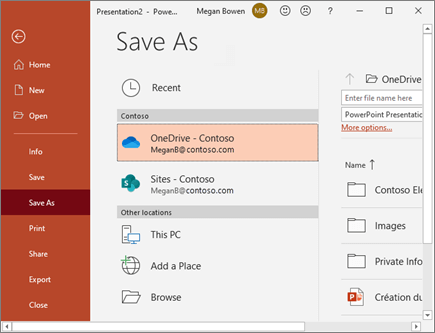
Rename a presentation
-
Select the file name on the title bar.
-
In the menu that appears you can rename the file, select a new location to move it to, or see the version history for the file.
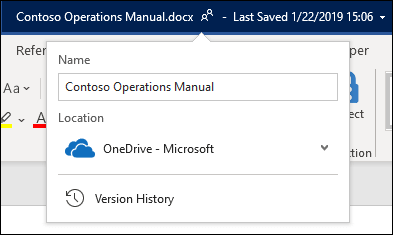
Offline
When you're online, AutoSave is always on and saves your changes as you work. If at any time you lose your Internet connection or turn it off, any pending changes will sync as soon as you're back online.

Microsoft Office Tutorials: Save In Powerpoint >>>>> Download Now
ReplyDelete>>>>> Download Full
Microsoft Office Tutorials: Save In Powerpoint >>>>> Download LINK
>>>>> Download Now
Microsoft Office Tutorials: Save In Powerpoint >>>>> Download Full
>>>>> Download LINK gS