You might see this error if your anti-virus software prevents you from installing Office:

To workaround this problem, try temporarily disabling your antivirus software and installing Office. If that doesn't work, try uninstalling the antivirus software temporarily instead.
For information about how to turn off your antivirus software, check your antivirus manufacturer's website. Uninstalling your antivirus software may also help. Don't forget to reinstall it after Office is finished installing and if you turned it off, be sure to turn it on again.
If you're not sure which antivirus software you have, use the following instructions to get to Control Panel to find the name of your antivirus software.
Tip: Windows 10 comes with default antivirus software, Windows Defender. If you determine that you're using it, select the Start button > Settings > Update & Security, and then select Windows Defender on the left. Slide the button to Off. Remember to turn it On again.
-
On the Start
 menu, enter Control Panel in the search box and select Control Panel from the results.
menu, enter Control Panel in the search box and select Control Panel from the results. -
Do one of the following:
-
In Category view, select System and Security > Security and Maintenance, and then select the down arrow next to Security.
-
In Large icons or Small icons view, select Security and Maintenance, and then select the down arrow next to Security.
-
If Windows can detect your antivirus software, it's listed under Virus protection.
-
Go to the Control Panel by right-clicking the Start button
 (lower-left corner), and choosing Control Panel.
(lower-left corner), and choosing Control Panel.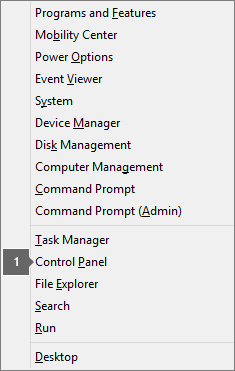
-
Do one of the following:
-
In Category view, select System and Security > Action Center, and then select the down arrow next to Security.
-
In Large icons or Small icons view, select Action Center, and then select the down arrow next to Security.
-
If Windows can detect your antivirus software, it's listed under Virus protection.
-
Go to Control Panel by choosing the Start button
 (lower-left corner), and choosing Control Panel.
(lower-left corner), and choosing Control Panel. -
Do one of the following:
-
In Category view, select System and Security > Action Center, and then select the down arrow next to Security.
-
In Large icons or Small icons view, select Action Center, and then select the down arrow next to Security.
-
If Windows can detect your antivirus software, it's listed under Virus protection.
No comments:
Post a Comment